Photography is a good means to record moments in your life. Now, as the rapid development of smartphone, you can easily shoot photos anytime anywhere. Some Android phones like Samsung Galaxy S7, LG 5, and Huawei Mate 8 come with high-end camera. With these advanced smartphones and tips we post, you can take best photos.
1. Turn on Flashlight
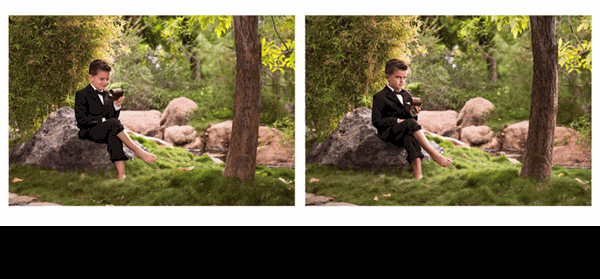
This can be the easiest compared to other tips. When photographing a subject in the dark, for example, at the corner of a café, turn on the flashlight. In addition, you can use the built-in night mode to brighten the image when taking photos at night.
2. Adjust Camera Angle
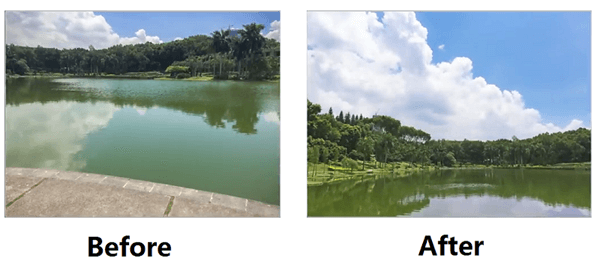
A scene can be shot from different angles. Different camera angles will give different effects on the viewer and how they perceive the photo. There are plenty of camera angles, including an eye-level angle (EL), high-angle shot (HA), low-angle shot (LA), and more. However, most people only take an EL shot. Indeed, you can adjust the camera angle and try the HA or LA shot. A HA shot can make the subject look small or weak or vulnerable while a LA shot make it strong and powerful.
3. Change Exposure
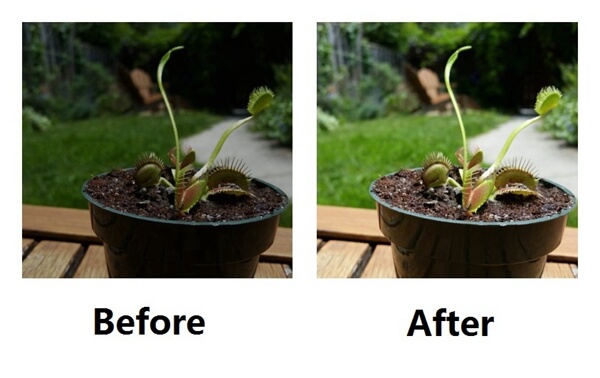
In photography, exposure refers to the amount of light which enters the camera sensor and its effect on the brightness of the photo. It is influenced by aperture, shutter speed, and ISO. When shooting a photo, you can activate the setting options and set to adjust the exposure. Then you can slide and change exposure. This will adjust the overall brightness that can enter the camera.
4. Make Use of Filter

We can find that pictures posted on Instagram are perfect. That's because the photographer modify the color of the photo. Photographic filter is such a tool that can be used to modify and polish a photo. Different filters will affect the brightness and the balance of the color. Some filters can distort the pictures, diffusing a sharp photo, and adding a stunning effect.
5. Photograph the Subject on a Clean Background
Shooting a subject in a busy background is one of the most commonplace mistakes that people make. Before press the shutter button, ensure that everything in the image is simple and clean so that the subject stands out. It is best to photography the subject alone on a neutral background and you can try to avoid mixed light sources so viewer will not distract.
6. Use Camera Grid for Photographic Composition
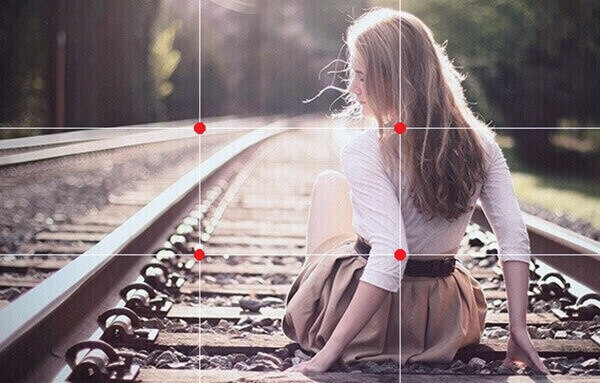
When taking to taking photos, we are talking some complicated theories like photographic composition. You may wonder how an image should be composed. Usually, Rule of Thirds can help you. For the most visually arresting photo, your subject or subjects should land where any two lines cross. For those counting at home, that gives you four options for focus in one composition. This method will create an aesthetically pleasing photo easily.
7. Get Great Camera Flare

Here are some tips to getting lens flare. Tips 1. Position your subject with his/her back to the light source, such as neon light at night.Tips 2. It is difficult to focus. You can hold your hand over the lens of your Android camera and block the light to enable you to focus with your hand. Then focus on your hand. Tips 3. Remove your hand and press the shutter button.
8. Make Use of Wide-angle Lens

Nowadays, most Android cameras are equipped with wide-angel lens. This type of lens allows more of the scene to be included in the photograph. You can make user of wide-angel lens to adjust the ratio of your subject. For example, if you want to make the model in the photo look taller, you can position his or her legs at the bottom of the photo.
Got it? Actually, lots of Android camera apps also help you capture attractive images but it is in need to install some apps. Thus, which way is better depends on your choices. Now carry your Android phone and go out for practice.
