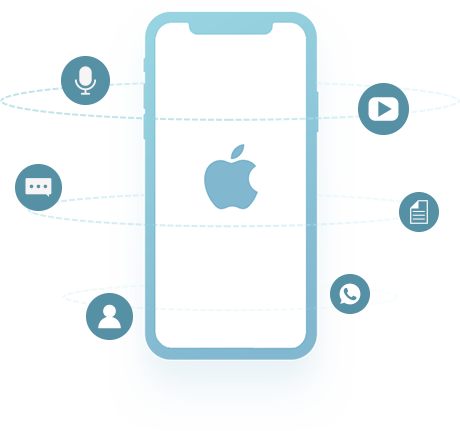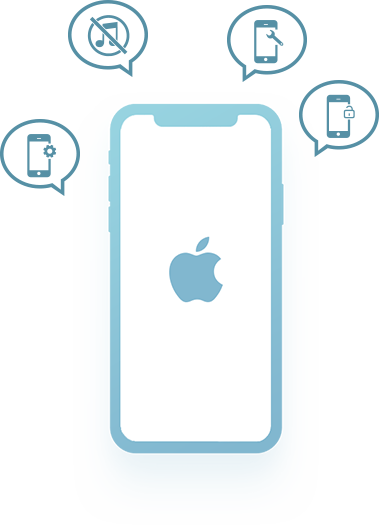iPhone Data Recovery
A reliable iOS restoring solution to a user-friendly iPhone data recovery experience
798 Reviews
iPhone Data Recovery offers you cutting-edge solutions to recover deleted contacts, messages, photos, call history, notes, Voice Memo and much more from iTunes/iCloud backup or directly from your device — iPhone, iPad and iPod touch (including iOS 12.1, iPhone Xs) are fully compatible. Action speaks louder than words.
Win Mac