A strongly functional Android camera is inspiring when minuting the significant moments of life, recording the sweet memories, and capturing beautiful views in a trip. You can take good shots with a capable camera. There is a brunch of applications boosting your photos to the next level. So magical are the applications that I cannot wait recommending all of them to you.
Retrica Viewer adorns your life.

"Extremely amazing photo editor. If more free filters are available. It will be perfect!" - Review from Jone.
Life needs modifying, and so does a photo. More than 100 live filters are designed in Retrica Viewer to beautify your photos. Every filter brings unique and amazing effect to your photos. You will not lack of choices. With this magic tool, your photos will not be so monotony and dull any more.
Share precious moments via Snapfish.
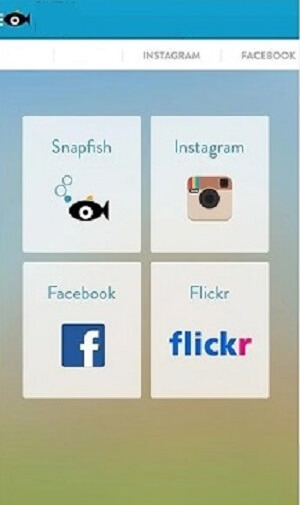
"Nice app. Very fast! Occupy little size of my phone. " - Review from Sarah
Snapfish develops simple ways to share your photos to your friends. Log in your Instagram, Facebook and Flicker accounts, and you can browse your photos with ease. Choose some of them and share with your social groups. And you can upload them from Facebook, Instagram and Flicker account to your Snapfish account. On the contrary, you can select satisfactory photos in your Snapfish account and share. However, there is still an disadvantage. Free prints doesn't Work. I tried so many times and it still charged me for prints. " We are looking forward for the enhancement that let us print our photos for free.
Cymera means professional photography.

"Very nice! I downloaded this a while ago. Works wonderfully! For me, it would be Perfect if you had the option to add the date on the photo!" - Review from Grace
Appreciate photography works created by professional photographers? Feel like making your photos higher-end? Cymera is an approach to make your amateur photos more professional, with no complicated skills required. There are 7 wonderful scenes and 4 modes. You can fix and decorate your photos with filters and special effects. Intelligent face recognition is a distinguishing trait of this program, which simplifies the photo-fixed operation.
Afterlight satisfies all your photography requirements.
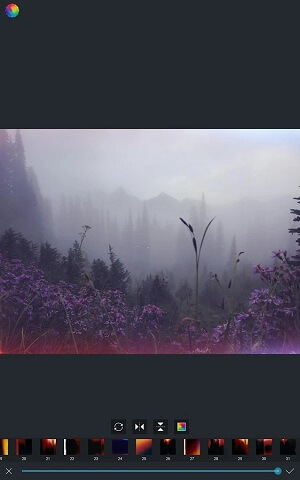
"15 adjustment tools, 59 filters, 66 texture, cropping and transporming tools, frames, etc. So cool!" - Review from Eric
Aferlight is a photography application that attaches complete functions. There are 15 parameter adjustment settings, and 56 filters. The application has a strong light leak effect. You can add classical, old fashioned, and texture effects to your photos. And all kinds of frames and patterns are available. Last but not the least, there are various editing tools, such as lightness, contrast, shadow, exposure, and etc. With all these functions mentioned above, I cannot emphasize the excellence of Afterlight too much.
Facetune draws a perfect portrait for you.
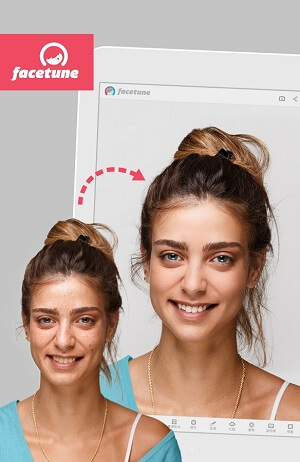
"Simply photoshop Nice work good job. Support you." - Review from Emily
With a Facetune, a perfect self-portrait can be reached even though you do not have a perfect appearance. Facetune functions as Photoshop, but it is easier to use. Facetune magnifies the advantages and embellishes the flaw of the portrait, making your self-portrait look like a model on a magazine. However, the app doesn't support Nexus 6 now. "Making Facetune compatible with Nexus 6 is indeed a priority for us. Unfortunately, there is an issue with Android version 5.0 that causes crashes. It should be solved with the 5.1 update. We hope to enable Nexus 6 soon," explained the developer.
GoogleCamera composes photographs in various modes.
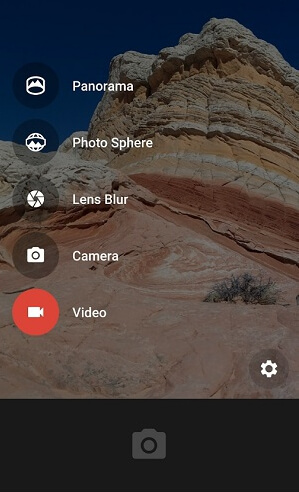
"Best camera Every phone that I have.. It's a must install.... Highly recommend. " - Review from Kris
There are creative photo modes in GoogleCamera. Photos taken in Photo Sphere Mode generate an immersed sense. With the Panorama Mode, photos will be clearer. In addition, Burred Shot Mode creates depth of field, which is a unique effect of single-lens reflex cameras. It is always used for a feature of figures and views.
Note: These apps offers helps to capture greater photos but if you tend to take selfies with remote control, iHere may be more suitable for you. Install iHere on the Android device and choose "Take selfies" to control your phone's camera shutter easily with the click of a button of the iHere device which needs to connect with phone via Bluetooth.In addition, it can play different roles in distinguished cases. Finding keys, finding phones, recording voice, etc. can be done via this smart iHere.

I guess you cannot help trying these applications right now. Move your fingertips and download. At least one will be up to your need.
