Need to transfer a big amount of photos from your iPhone 7 to Android phone? Certainly you may face some challenges like files and format incompatibility. As you are switching between two different operating systems, it seems not so easy to make the data transfer successfully sometimes. Fortunately, there is a useful and effective photo transfer program for you now.
Mobile Transfer is a professional transfer software designed to switch data among Symbian, Android and iOS devices. It can not only move photos from iPhone Camera Roll, but also pictures from iPhone library to Android phone with no quality loss. Moreover, the transfer tool is totally risk-free that you can truly believe and rely on. Want to know how exactly to use this program? Follow us now and get how to transfer photos from iPhone to Android through the steps below.
Download the Windows version with the following link:
Note: You need to install iTunes on the computer to use the transfer program.
The Way to Transfer Photos from iPhone to Android
Step 1. Install the Transfer Program and Run it on the PC
Install iPhone to Android Transfer on your computer first. Then open the program and run it on the PC.
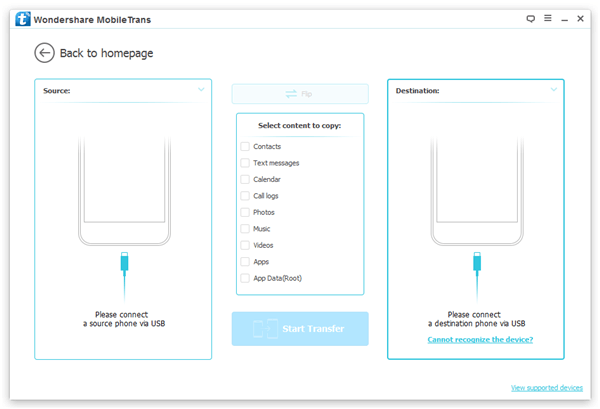
Step 2. Plug in iPhone and Android with USB Cables
Connect your iPhone as "Source" phone to the program and then your Android phone as "Destination" phone via their USB cables. When the software reads the devices out, you can see the main window like this:
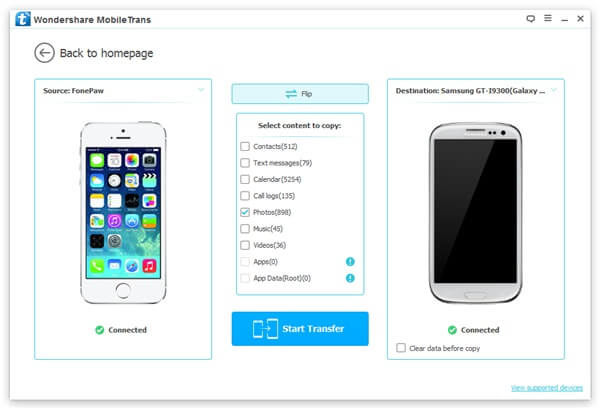
Note: You are allowed to change the places if you want to transfer data from Android to iPhone by using "Flip" button on the program.
Step 3. Check Photos from iPhone and Move them to Android
You will be asked to select content to copy from iPhone to Android. Check "Photos" in the option and press "Start Copy". It will begin moving data immediately. You can get the transfer process from the window below:
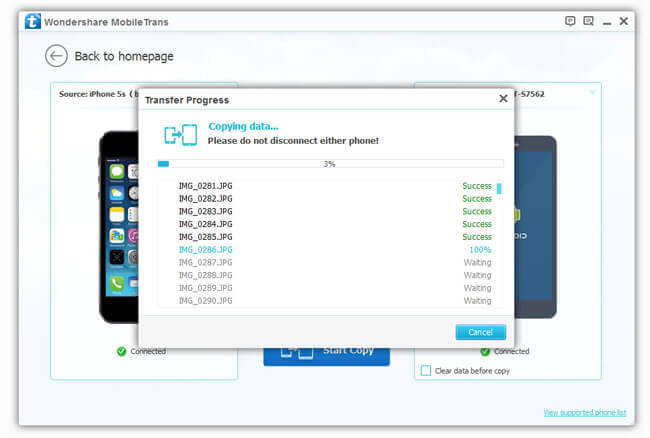
Note: Don't disconnect either your iPhone or Android during the transfer process.
After a short time, you will be informed the transfer process completed. Just enjoy them on your Android now. Besides photos, more iPhone contents can be copied to Android as you like. With Mobile Transfer, you can switch to a new Android without worrying about the data stuff.
