"My boy resets my pattern and now I am locked out of my LG G3. How to unlock LG phone after too many pattern attempts? How do I get my LG G3 unlocked? Any idea is much appreciated!"
People Also Read:
● How to Get Back Deleted Data from LG Cell Phone?
● How to Transfer Data Between Android and Computer?
It must be a terrible experience to be locked out and stopped from accessing our own mobile devices like LG G3/G4/G5. Now that we're living in a life style of which most people cannot live without a cell phone, that experience might make us restless for quite a while. If you hit such a snag, just feel free to check out these three possible workarounds and unlock your LG phone.
Method 1: How Do You Unlock LG Phone When Forgot Password?
Android Lock Screen Removal is a user-friendly functionality bundled in Android Data Recovery. This program will result in no data loss but the screen removal available on screen lock types - Pattern, PIN, Password and Fingerprint. Now, it supports Samsung devices and LG phones.
Supported LG Phones: ● LG G2● LG G3● LG G4● LG Optimus
Step 1. Boot up Android Lock Screen Removal
Please give it a click and download Android Data Recovery in the first place, after that, you should launch the program. As you can see on the screen as below, please select "Lock Screen Removal" to go on.
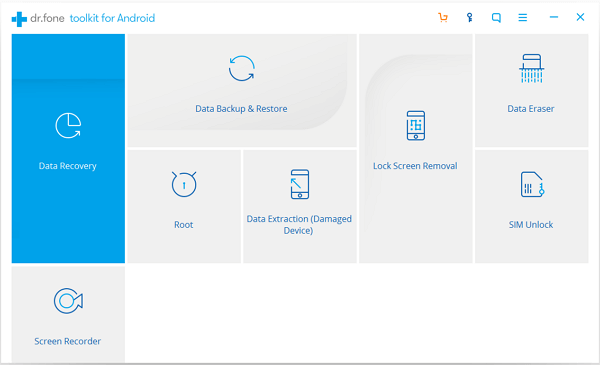
Now, please click "Start" to proceed and you will be prompted to associate your LG phone with the software. After you do as required, it takes a few seconds to finish detecting your device. When "Connected" shows up, jump to the next step.
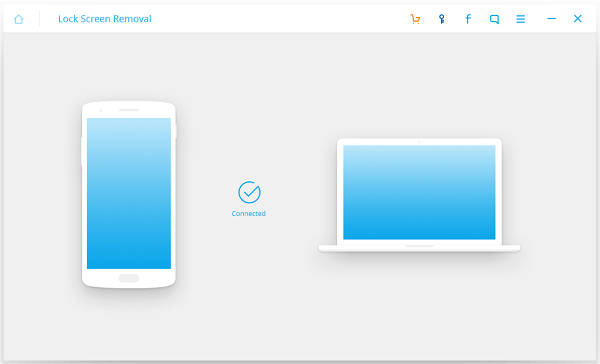
Step 2. Start to Remove the Screen Lock
Before you start up the process, please click the underlined "I agree with the warning" in blue as to browse through the disclaimer. After that, you can choose "Start" to begin the process.Note that Android Lock Screen Removal will automatically detect whether your device is supported by the software. If not supported, please submit your device info to help us work on your phone.
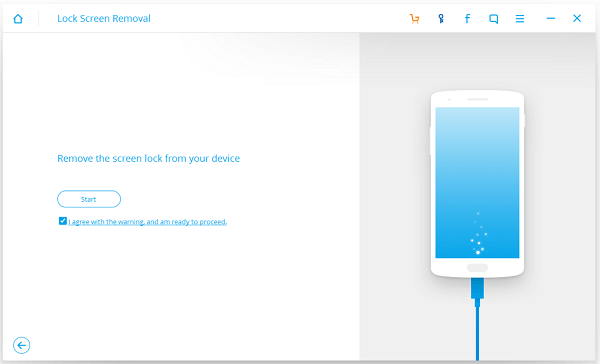
Step 3. Download Recovery Packag
A recovery package is indispensable for fixing and unlocking your LG device, so it would be downloaded at first. After that, the device will start perform the package to repair your device.
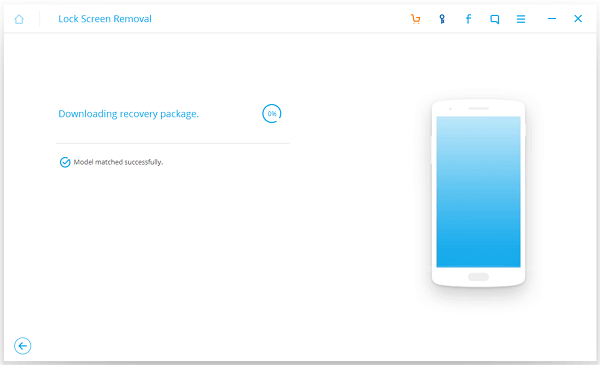
The process is total automatic so that you can enjoy your coffee while watching an episode before it completes. When it finishes, a thrilling prompt will inform you as "Remove password completed".
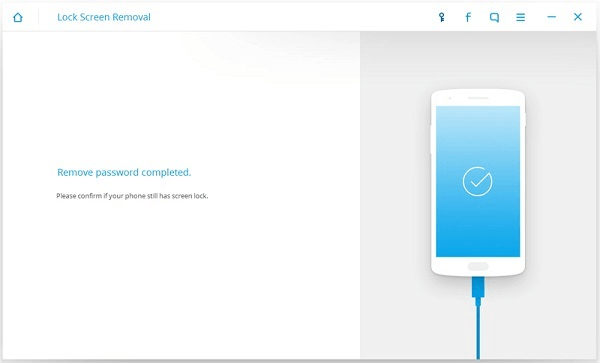
Method 2: How to Reset LG Devices Lock Screen Password via Google?
If you've tied your Google account with your LG phone, then good luck to you. You've unlock an easiest method to remove your screen lock on your device without code. This resort depends on Android Device Manager, which enables Android users to ring, enable lock or erase all data on their related devices. What you should do is to follow these instructions.
Step 1. Please click the hyperlink above and log in your Google account on Device Manager Web.
Step 2. Click "Enable Lock & Erase" option then a request will be sent. When allowed, you can see "Enable Lock & Erase" are divided into "Lock" and "Erase".
Step 3. Select "Lock" and type in "New Password" for New Lock Screen.
Step 4. After that, click "Lock" and your device will be locked with the new password.
Step 5. Now, you can unlock LG phone with this new password you set up just now.Note that if this method fails, please try the "Erase" button instead. However, it would remove all your current data, so make sure you have a full backup of LG at first.
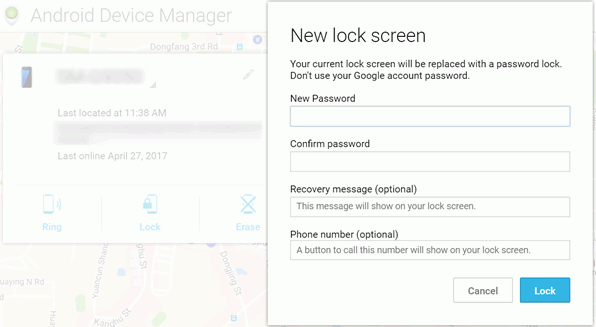
Method 3:How to Remove LG Lock Screen Using Factory Reset Code?
While being kept out of the cell phone by a screen lock, you can still make a emergency call. Though it might look like something you'd barely use, it comes to help you out in such an awkwardness. Actually, most devices of brands have a default reset code to bring your mobile phone back to factory settings. Even when your LG phone is locked, you can still access its emergency dial pad and reset it by dialing certain digits. For specific instructions, scroll down and read on.
Step 1. Wake up your lock screen and tap on the emergency dialer.Step 2. Type in these codes on the dialer: 2945#*# or 1809#*101# or *#*#7780#*#*
These digit codes works most of the time. However, if it won't work, then dial #668 while pressing the power button at the same time. Also, reset codes vary from device to device, if those codes fail, you might contact the LG company and ask for the reset code related to your LG phone.

Extra Tip: How to Extract Data via Bypassing the Lock Screen?
One of the potential disasters followed by a lock screen is a horrible loss of current data stored on LG phone. How to avoid such a misery? You might try Android Broken Phone Data Extraction to restore existing data from a device with screen problems.
This hassle-free software is well-designed to extract data from devices with screens of death via simple steps as: Connect device > Select Device Name and Model > Enter Download Mode > Scan Data > Recover Data.
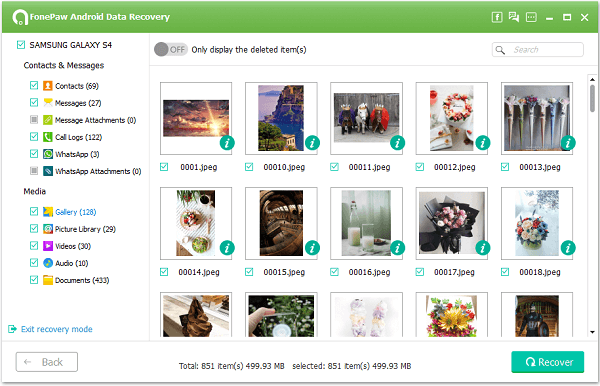
If you forget the password or pattern and make yourself locked out of the device, please try the methods above. I believe there is no need for you to search for an answer for 'how to unlock LG phone screen lock'.
