It is said that Lumia 950 can capture perfect pictures due to its powerful features, such as Rich Capture, a triple LED natural flash, and a 20 MP sensor. Besides, it runs Windows 10 and if you take a screen-shot on the WinPhone, it will be saved in an individual folder named Screenshot, while that is also dealt with in iOS 9 devices recently. Nevertheless, not all WinPhones own enough storage to keep the photos, so some users tend to share those photos between their WinPhone and Android Phone so that they can enjoy these images anytime.
For fixing this issue of sharing WinPhone photos to Android phone, Mobile Transfer gives hands to those users in need to transfer Lumia pictures to Android end, like LG, HTC, Sony, HUAWEI, etc. In addition, most formats of images, e.g.: .jpg, .png, .gif can be switched without much fuss.
Get this program below to have a enjoyable trial.
Switch WinPhone Pics to Android with a Smart Mover
Step 1. Launch Mobile Transfer. Let your computer get this smart mover called Mobile Transfer and double click on its icon to run it. Then, connect Lumia and Android phone to PC via USB cable.

Step 2. Move Photos to Android. When the program scan all data from the two phone, you are allowed to decide Lumia 950/930/1020,etc. as the source and the Android device as the destination. Tick the box in front of "Photos" option and click "Start Transfer" to continue.
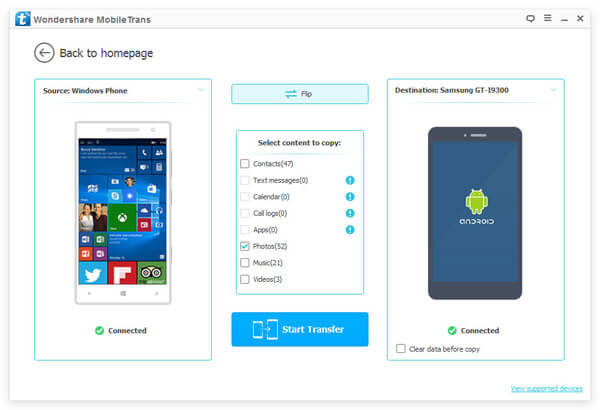
Notes: Before this switching, whether it is needed to choose "Clear data before copy" which is under the Android icon is up to you.
Step 3. Go into Transfer Progress
The progressing bar will tell you how many items have been transferred until the end. When everything is over, the following pop-up would be presented. Click "OK" to complete this process.
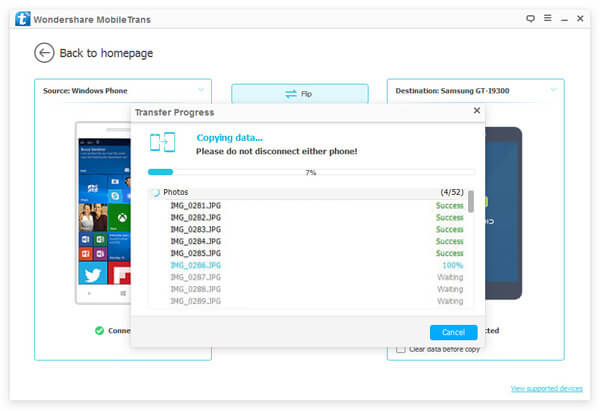
Photos have been copied from Windows phone to another device with Android OS with ease. With this useful mover, videos and music also could be operated as well as exchange Lumia contacts to Samsung, HTC, LG and many other devices. If you have any suggestions about this approach, share with us.
