I should make it clear that though, in this article, Lenovo A7600-M is taken as an example, the method can actually be applied to most Android phones and tablets. That is to say, you can learn how to move data like photos from one phone to another, which is based on a totally different OS. There are a lot of ways, but I choose this one simply because it happens to be one of the easiest.
To continue, you may click the blue button for the right version of DoTrans. Different kinds of file, including contacts, photos, SMS, videos, audios, etc., are supported by it. And the time it needs for the whole data transferring process is very short.
Download DoTrans and try it for free.
Copy Pictures from iPhone XS to Lenovo A7600-M
Step 1. Launch DoTrans and connect your iPhone XS and Lenovo to the computer together.
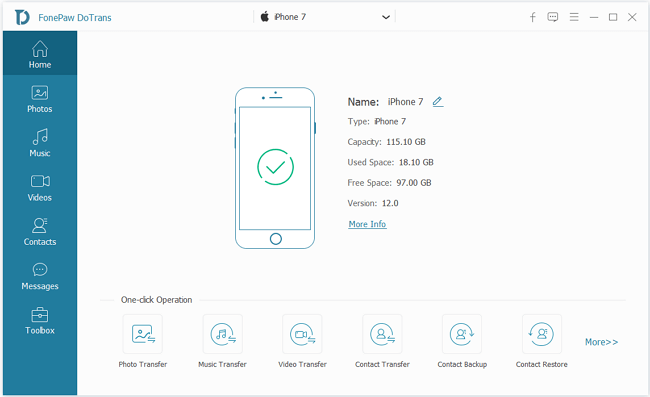
Step 2.Choose the Kind of Files that you Want to Move
On the top, select your iPhone XS. Then choose Photos on the left list. After that, you can see your iPhone photos on the right panel. Now you can tick the photos you want to transfer to your Lenovo, and then right-click them, choose Export to Device > Lenovo A7600-M.
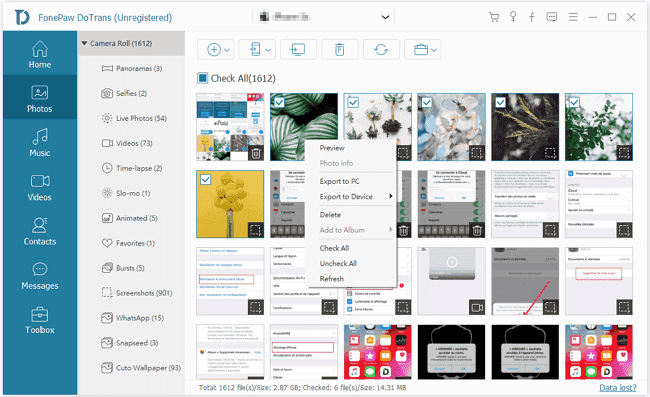
See? DoTrans is so user-friendly and easy to use. The designer has perfectly made things easy for normal users. Try it for yourselves and get your problem solved.
