At present, Android devices are becoming more and more popular since it's handy to use and its price is reasonable. Changing a new Android phone like Samsung Galaxy S4 or LG Nexus 4 is so exciting that you don't want your fun to be spoilt by any file transferring problems, which refers to the transfer of pictures, music, apps, SMS, contacts and more from the old Android to the new one. There are a few means for Android to Android file transfer, but the easiest and most reliable way may be the following one. What you need is a professional Android file transfer tool--- Mobile Transfer.
Mobile Transfer is designed not only for iPhone to Android data transfer but also for Android to Android file transfer. It helps to copy data from your old Android device to your brand new Samsung Galaxy S4 in seconds. Plus, it's safe, easy to use and very convenient. Now there's a trial version of iPhone to Android Transfer available. You can download it for free from the below link.
User Guide for Transferring Files from Android to Android
Step 1. Install iPhone to Android Transfer and Run it
Download and install the transfer tool on your PC. Launch the software and you will get the primary window. Please click "Start" and then select Phone to Phone Transfer mode.

Step 2. Connect Both Android Devices to PC
Now please connect both your Android phones or tablets to the computer via their USB cables. They will be recognized by the transfer software soon and shown on the window with one in the place of "Source" and the other, "Destination".
Note: You can click "Flip" to switch their places if necessary.
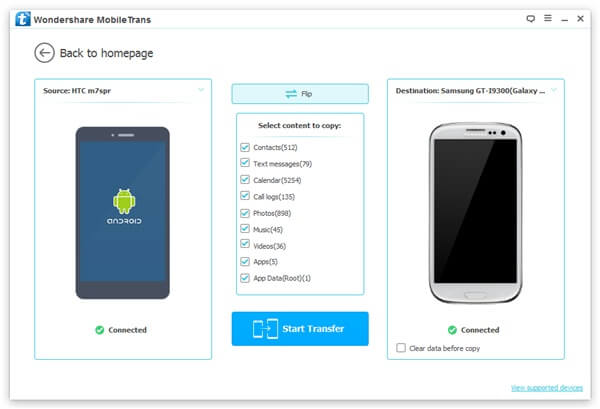
Step 3. Select Contents and Transfer Files
After making sure the places of your devices, please choose data to be copied in one swoop: contacts, text messages, music, videos, apps, call logs or photos. Then, click "Start Copy" to start.
Finally, click "OK" to finish the Android files transfer.
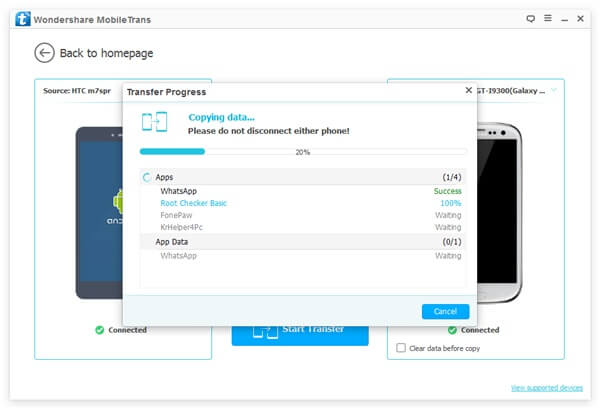
Isn't it easy and quick enough to solve your Android file transferring problem? Using professional transfer tool like Mobile Transfer is really a better means to move data between Android devices. Now just enjoy your old photos and songs on your new Samsung Galaxy S4!
