"I was wondering whether it's possible or not to retrieve some files from a formatted laptop running Win 10? If yes, please show me how to do it. Thanks." - Reddit
People Also Read:
● How to Restore Photos from Hard Disk Drive?
● [Resolved] Restore Deleted Videos on Windows PC/Laptop from HDD
To format a certain disk on the computer is the most effective way to free up much storage. Most of the time, users may format hard disks like Drive (C:)/(D:)/(E:)/etc especially when the computer is having a bad performance. However, if you didn't back up data in the disk before formatting a drive, you may need to find a way to restore valuable files from a formatted hard disk. Is that possible? You can get your answer from the following.
Feasibility: Is It Likely to Recover Data from A Formatted Hard Disk?
What's the meaning of format? To format a drive (hard disk, floppy disk, flash drive, etc.) means to remove all the content as to prepare the chosen partition on the drive to be used by an operating system. In short, putting a disk into format is to delete all of the data currently stored on it.
Data take up certain space in a hard disk and become invisible and inaccessible when lost. However, as long as not yet overwritten via new content, the space will not be totally emptied. That's why it is still possible to get data back. However, the truth is that I might not be as easy to recover deleted content as you expect unless you resort to a professional tool.
Workaround: How to Retrieve Files from A Formatted HHD via Data Recovery?
Data Recovery is the must-have hard disk recovery expert applied with advanced technology. The program performs a quick/deep scanning as to reach deleted data from an internal/external hard disk. If you think I'm talking big, why not go on reading the tutorial and give it a shot with the free trial on your own? Don't Miss: To have further knowledge of Data Recovery, here is a full guide - [Hard Disk Recovery]The Best Data Recovery for Win/Mac.
Recoverable Data with A Variety of Extensions:
- Photos(18): JPG, TIFF/TIF, PNG, BMP, GIF, PSD, CRW, CR2, NEF, ORF, RAF, SR2, MRW, DCR , WMF, DNG, ERF, RAW, etc.
- Audio(8): AIF/AIFF, M4A, MP3, WAV, WMA, MID/MIDI, OGG, AAC, etc.
- Video(12): AVI, MOV, MP4, M4V, 3GP, 3G2, WMV, ASF, FLV, SWF, MPG, RM/RMVB, etc.
- Email(12): PST, DBX, EMLX, etc.
- Document(8): DOC/DOCX, XLS/XLSX, PPT/PPTX, PDF, CWK, HTML/HTM, INDD, EPS, etc.
- Others(3): ZIP, RAR, SIT, and other useful data.
Step 1. Get Down to Data Recovery
Above all, please download and install Data Recovery on your Windows PC/Laptop. On the main page, you need to choose the tabs of data you want to retrieve and click "Next" to go on.
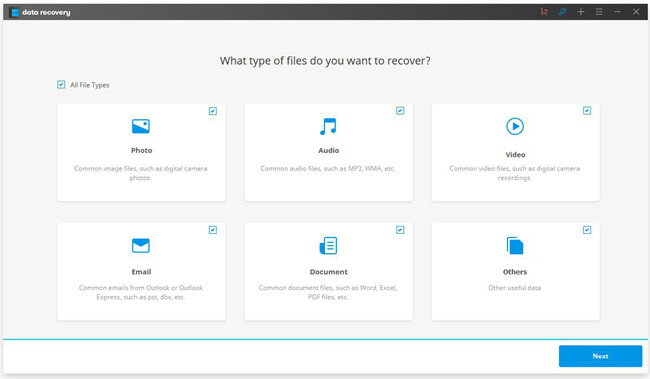
Step 2. Select A Path to Start Scanning
Here you should locate the disk from which you want to recover data. Also, you can navigate to a specific folder. Also, please note that it will take a long time to perform scanning on a whole hard disk drive.
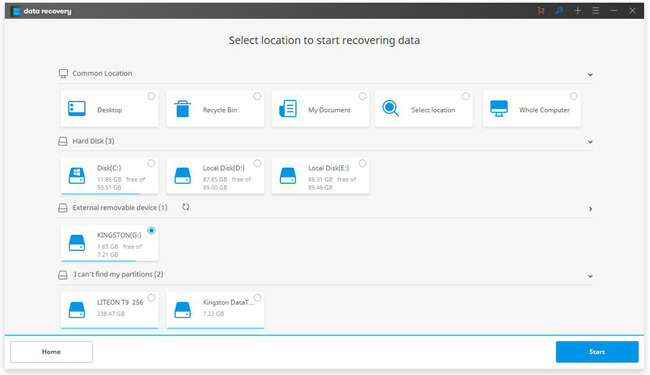
The first round of scanning is "Quick Scan". If there are no desired data or nothing is found, you can turn to "Deep Scan", which will completely dig out what you desire. However, "Deep Scan" takes much longer than "Quick Scan".
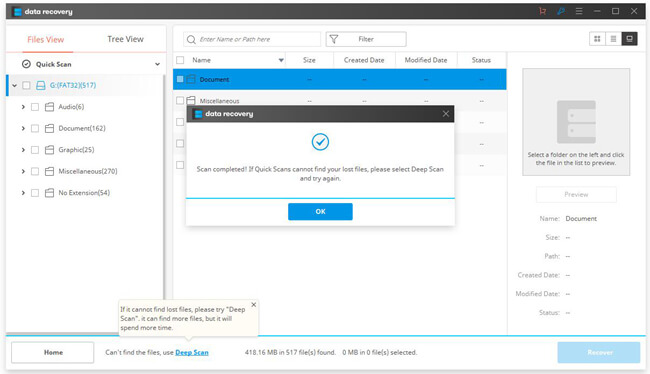
Step 3. Recover Files from Hard Disk
So far, you must have seen a bunch of files listed on the screen. Most of the files are supported to preview before restoration. After that, please select those you want to recover and click the "Recover" button to get them back.
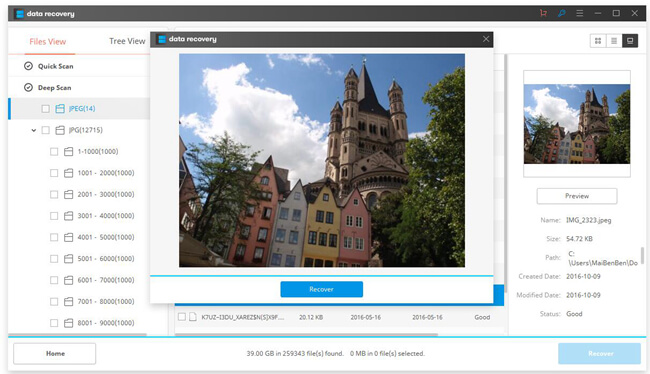
Pro:
1. Able to scan and restore data in internal/external hard drive.
2. Able to work with a bunch of devices including hard disk, memory card, removable devices and more.
3. Able to support a variety of data with different extensions.
4. Able to guide users with a friendly and clear user interface.
5. Users can preview data scanned out via the program for free.
Cons:
1. Cannot 100% restore data. The success rate relies on the situation of the source device.
2. Data Recovery is a paid software priced from $39.95 with the one-year license for Win and $49.95 with the lifetime license for Win.
To be honest, text files are more likely to retrieve than media files, for the latter consumes more space. Also, it's suggested to try scanning several times.
