Once your Android phone got broken, the most urgent thing is that it's possible to lose Contacts on your phone, so you are eager to recover deleted Contacts from it. If not, you may lose connections with your beloved family and close friends. Someone is careful to backup phone numbers but most of people are not. Android Data Recovery is specially designed for these people to provide timely help.
People Also Read:
- How to Recover Deleted Contacts from Android Phones
- How to Restore Lost Contacts from Android SIM Card
Feasibility: It is Possible to Restore Contacts from Damaged Android?
If your Android is physically damaged, the the answer is "YES". Since most data are stored in internal or external memory, they are totally safe and sound now. However, it's a bit troublesome since you cannot access your data on Android.
The easiest way to secure your contacts is to sync your phone numbers back from Google Account on another phone if you've synced contacts with Gmail before. If not, you might learn your way through the following workaround.

Method: How to Restore Lost Contacts on Broken Android?
Android Data Extraction is for Android users, which enables you to resume Contacts from phones to your computer. Besides that, it can also help you to get messages, SMS, photos back. It's so easy to operate with only several minutes. You shouldn't miss it.
Download the trail version from here.
Step 1. Run the Program
Install and run the Android Data Extraction program. There are lots of features on the homepage so please click "Broken Android Phone Data Extraction" to go on if you'd like to recover contacts from broken android phone without usb debugging. Then, click "Start" to go on.
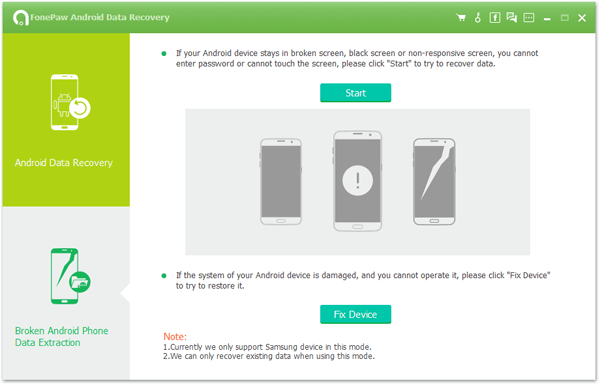
Step 2. Select Phone Info
Next, you should manually choose the related "Device Name" and "Device Model" for your device. If the software doesn't support your device, please touch "No my device in the list" to submit your device info. After reading through "the disclaimer", click "Confirm" to proceed.
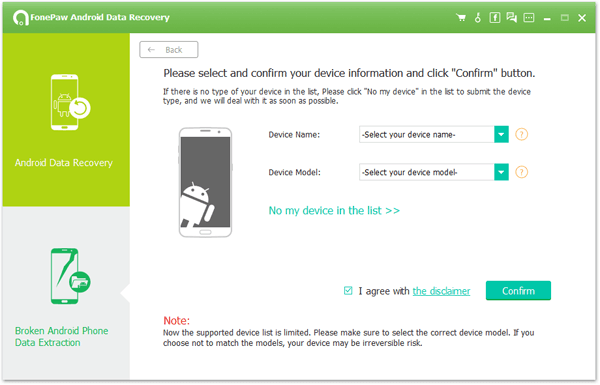
Step 3. Get the Device into Download Mode
There is a guide displayed to you to lead you to enter download mode, so you can follow it.
- Power off the device.
- Press the volume down, home button and power button at the same time.
- Press the volume up when the screen shows some letters to you.
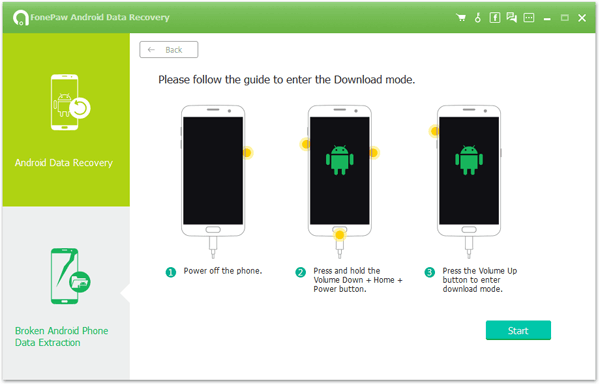
Step 4. Begin to Fix the Phone
When your device is connected to the PC successfully, the program will Start Reparing the device as you can see.
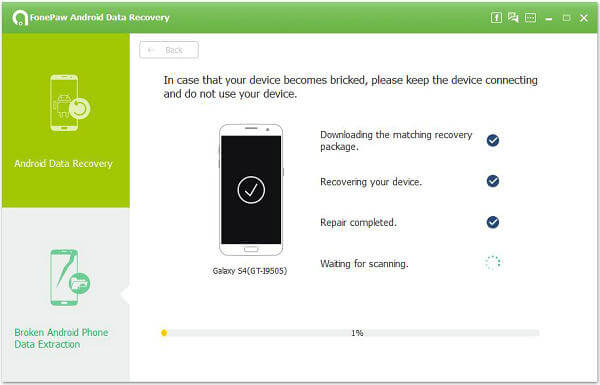
Step 5. Retrieve Lost Phone Numbers
At this time, your data on the cellphones or tablets is scanned until the progressing bar goes to 100%. The results can be preview if necessary. You are allowed to press "Recover" to choose a path to save the files.
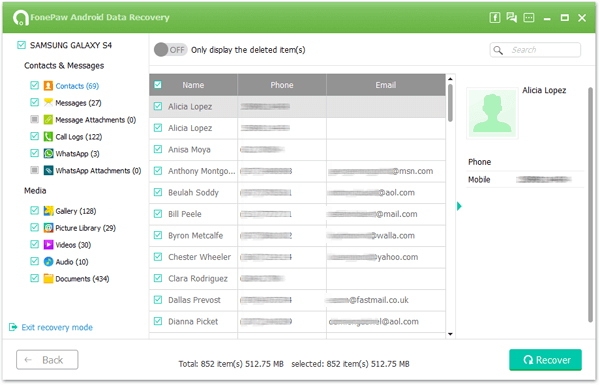
Step 6. Check the Recovered Items
It is possible to check what you have recovered just now. The contacts is saved as HTML, CSV, etc. on the computer so that you can check them or transfer them to the device.
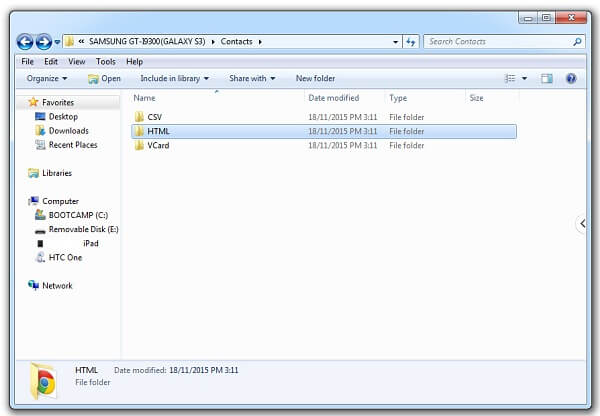
Well done! That's the solution to problem like "how to recover contacts from broken android phone", "how to backup my contacts when phone screen is broken", etc. Beside phone number, you can also get your lost SMS, Text messages and photos back with the help of Android Data Recovery and Android Data Extraction.
Get a trial version from here.
Once your Android phone got broken, the most urgent thing is that it's possible to lose Contacts on your phone, so you are eager to recover deleted Contacts from it. If not, you may lose connections with your beloved family and close friends. Someone is careful to backup phone numbers but most of people are not. Android Data Recovery is specially designed for these people to provide timely help.
People Also Read:
- How to Recover Deleted Contacts from Android Phones
- How to Restore Lost Contacts from Android SIM Card
Feasibility: It is Possible to Restore Contacts from Damaged Android?
If your Android is physically damaged, the the answer is "YES". Since most data are stored in internal or external memory, they are totally safe and sound now. However, it's a bit troublesome since you cannot access your data on Android.
The easiest way to secure your contacts is to sync your phone numbers back from Google Account on another phone if you've synced contacts with Gmail before. If not, you might learn your way through the following workaround.

Method: How to Restore Lost Contacts on Broken Android?
Android Data Extraction is for Android users, which enables you to resume Contacts from phones to your computer. Besides that, it can also help you to get messages, SMS, photos back. It's so easy to operate with only several minutes. You shouldn't miss it.
Download the trail version from here.
Step 1. Run the Program
Install and run the Android Data Extraction program. There are lots of features on the homepage so please click "Broken Android Phone Data Extraction" to go on if you'd like to recover contacts from broken android phone without usb debugging. Then, click "Start" to go on.
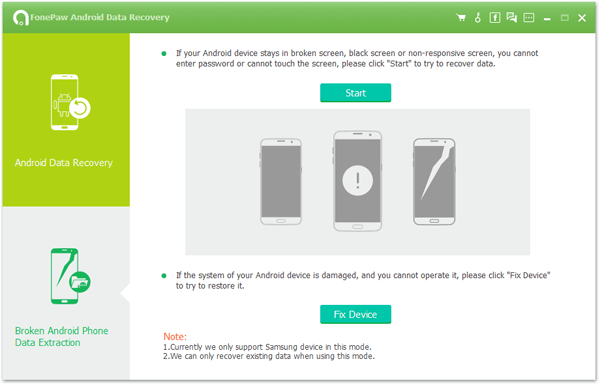
Step 2. Select Phone Info
Next, you should manually choose the related "Device Name" and "Device Model" for your device. If the software doesn't support your device, please touch "No my device in the list" to submit your device info. After reading through "the disclaimer", click "Confirm" to proceed.
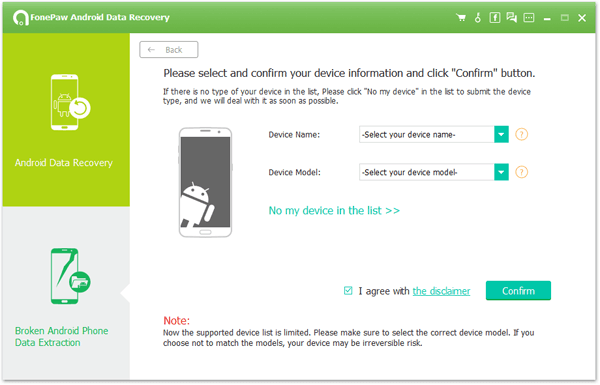
Step 3. Get the Device into Download Mode
There is a guide displayed to you to lead you to enter download mode, so you can follow it.
- Power off the device.
- Press the volume down, home button and power button at the same time.
- Press the volume up when the screen shows some letters to you.
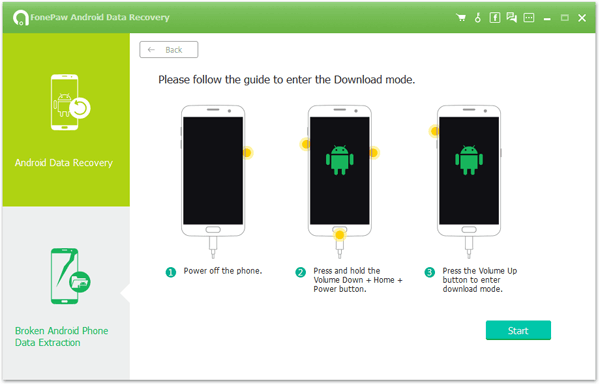
Step 4. Begin to Fix the Phone
When your device is connected to the PC successfully, the program will Start Reparing the device as you can see.
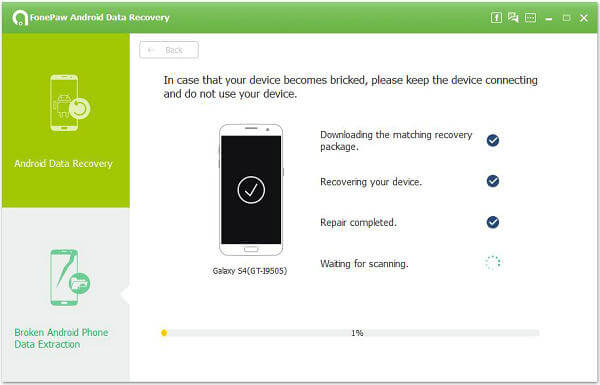
Step 5. Retrieve Lost Phone Numbers
At this time, your data on the cellphones or tablets is scanned until the progressing bar goes to 100%. The results can be preview if necessary. You are allowed to press "Recover" to choose a path to save the files.
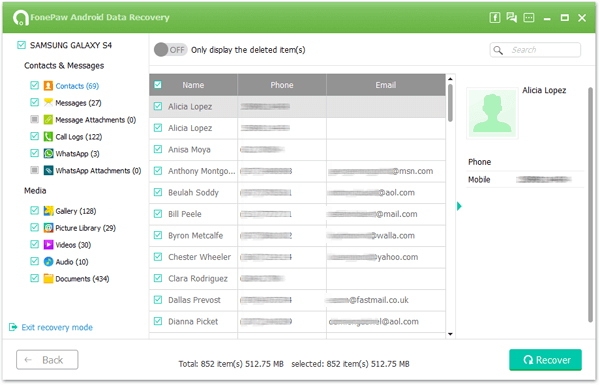
Step 6. Check the Recovered Items
It is possible to check what you have recovered just now. The contacts is saved as HTML, CSV, etc. on the computer so that you can check them or transfer them to the device.
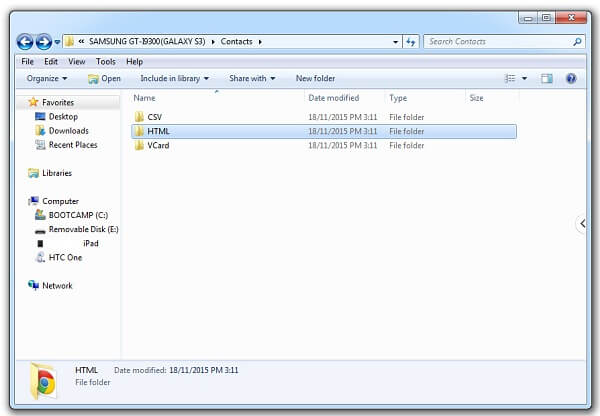
Well done! That's the solution to problem like "how to recover contacts from broken android phone", "how to backup my contacts when phone screen is broken", etc. Beside phone number, you can also get your lost SMS, Text messages and photos back with the help of Android Data Recovery and Android Data Extraction.
Get a trial version from here.
