Kik company says that you cannot save Kik messages without taking a screenshot. Namely, you cannot migrate Kik data between Android phones via creating backup in one phone and restoring it to the other phone. So, it seems difficult and even impossible to clone Kik files from Android to Android. If you truly need to copy the app data to a new device, you can turn to Mobile Transfer.
Mobile Transfer is able to migrate most popular Android applications and files of them from Android to Android. The program can copy comprehensive data including conversations, chat time, name, settings, etc. in your Android seamlessly.
Kik Data Migrate between Android Phones (old Galaxy S4 and new Galaxy S7)
Step 1. Select a Solution.
Open Mobile Transfer on your computer. Next, select a solution which supports you migrate Kik data between Android phones.

Step 2. Connect Android Phones to the Computer.
Successively connect the source Android phone and the destination one to the computer with USB cables which came with them. Then turn on USB debugging mode on both devices so that they can be detected.
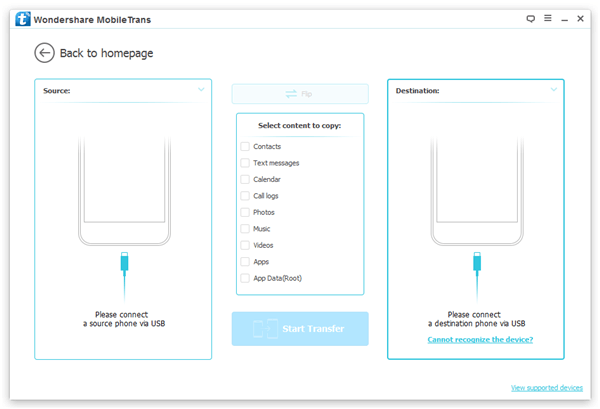
Step 3. Select File Types to Copy.
Now you can select content to copy. To copy Kik data from Android to Android, highlight "App Data". Then select "Confirm" in the pop-up.
Note: Once you click "Confirm", the program will temporarily root your Android.
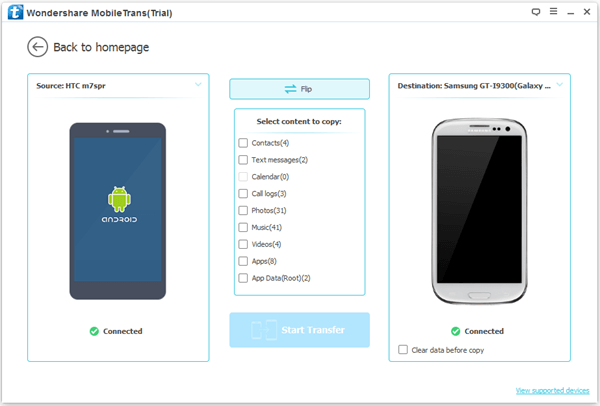
Step 4. Migrate Kik Data between Android Phones.
Now you can click the button "Start Transfer" and enable the program to move Kik files from the source phone to the destination one.
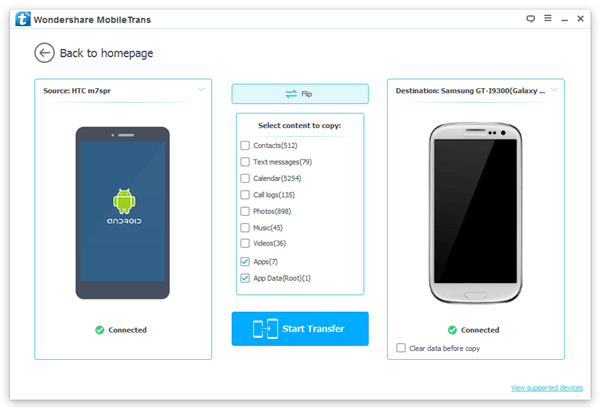
Step 5. Transfer Progress Ends.
Mobile Transfer will take some time to migrate Kik data to your new Android phone. Please wait with patience. When it's finished, click the button "OK" to finish the progress.
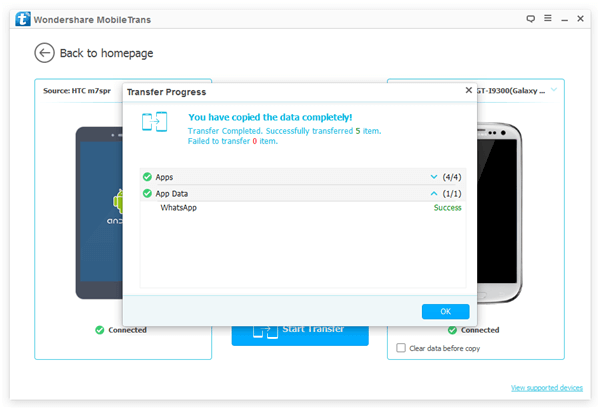
Finished! Note that app data is transferred to the phone along with the application. So you don't need to manually download it on your computer. Enjoy time on Kik.
