"I was trying to log in my Google account on my Galaxy S7 edge. However, it failed. I don't know why I can't sign in my account. The account and password are totally correct. What can I do?" - Posted on Topix
● How to Recover Lost Data from Android
● Why Can't I Download Apps from Google Play Store
Google receives thousands of inquiries every month asking for the signing issues of Google account. Apparently, 'Can't sign in Google account' has been a common headache for Android users. Simply, it's because Google couldn't verify it's you, so you can't sign in to this account right now.
However, there are several possible situations and, accordingly, I put forward related solutions for your reference. Before you take a look, you should try restarting your Android at first. If not working, check the following solutions.
Case 1: Forget Google Account Password
Having been long not signing in account, users might tend to forget the related password. The most common case is forgetting passcode of screen lock after setting up fingerprint identification. Also, that's true of Google account. If you cannot recall the password. I'm afraid you have to reset your account password.
How can I recover my Gmail password? Please open Account support page on your browser and follow the instructions. If you're having trouble resetting the password, please click the link here for help.Note that the password must be strong and rememberable for yourself.

Case 2: Forget Email Address or Username
It's really a rare case, but it happens. However, if you have entered a recovery email address or recovery phone number for your account, there is still possibility. Please open Google recovery page on your browser. Enter recovery email address or phone number and tap "Next". Then, follow the instructions and enter the code which will be sent to your recovery email/phone number.Note that you should also know the full name on your account.
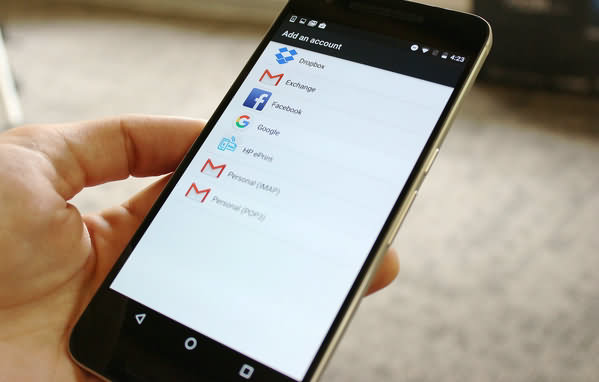
Case 3: Cannot Sign in While Account and Password are Correct
If you get an error messages. Please check out whether the account is correct and complete. Then, refresh the page and try again. If still not working, please try the following solutions:
1. Open a new browser window and clear the cache and cookies. Then, try signing in your account.
2. Reset your password and try to log in the account once more.
3. Update your browser to the latest version if the page keeps refreshing.

Case 4: Google Account is Logging in Different Places
If you find that your Gmail was logging in other places, please be aware. Only if you know that the operation was done in person might your account be leaked out. Or, you'd better secure your Google account with 2-Step Verification, which will effectively improve the account security.
1. Direct to the 2-Step Verification page and log in to your Google Account.
2. Select "Get started" and follow the step-by-step setup process.
3. Once you're finished, you'll be taken to the 2-Step Verification settings page. Review your settings and add backup phone numbers. The next time you sign in, you'll receive a text message with a verification code. You also have the option of using a Security Key for 2-Step Verification.Note that to make that you can access your account in the future, add an email recovery option as well.
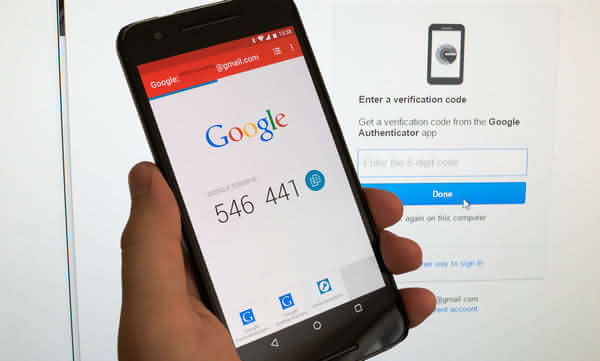
After reading this guide, I'm sure you'd know the significance of the recovery email and phone number. If you can log in the account on your Android smartphone again, don't forget to set these up.
