Why transfer Yahoo Messages?
Living in the information age, you are surrounded by all kinds of messages every day. You rely on one or more chat apps to keep in touch with others. Among social apps, Yahoo Messenger, which is equally popular to Facebook Messenger, is the top choice of many Android users. Many have stored their Yahoo messages since first day when they start to use this app. When upgrading to a new Android, you will need to move Yahoo Mail messages from Android to Android so as to keep your memory.
What can you use to move Yahoo Messages?
Mobile Transfer is so suitable for moving messages between Android, including some messages n apps. It is able to migrate Yahoo Mail messages from Android to Android. Through several clicks, it can copy the conversation including e-mail address and name of the contact, chat time, and attached images from one phone to the other.
How to Transfer Yahoo Mail messages between Android
Step 1. Plug Android Phones to PC/Mac.
Open Mobile Transfer on your Windows/Mac computer. Then select "Phone to Phone Transfer" which supports you clone Yahoo chat history between Android. Afterwards, connect your Android phones to the computer and check USB debugging mode.

Step 2. Select File Types to Move.
Both Android phones are recognized. To copy Yahoo Mail Messages, select "App Data" in the middle field. Then click "OK" at the next pop-up note to continue. Note that when you select App data, the option "App" is automatically checked.
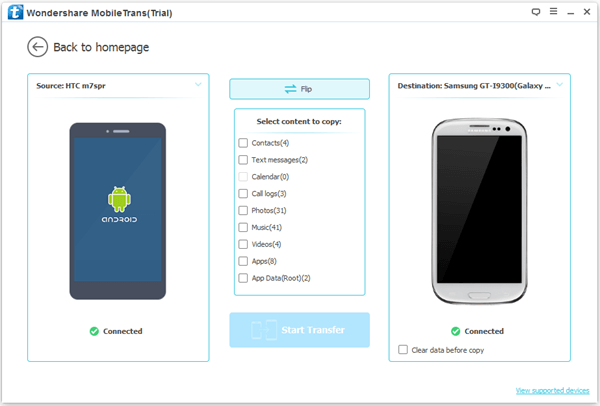
Step 3. Start to Transfer Yahoo Mails Messages from Android.
Now you can choose "Start Transfer" and enable the program to move Yahoo Mail Messages from the old Android to the other one.
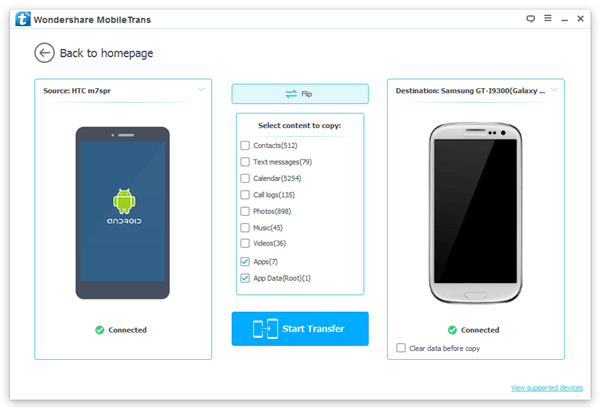
Step 4. Complete Transfer Progress.
When transferring, you are required to check your Android phone and give authorization to copy data. When transferring is over, click "OK" and finish the process.
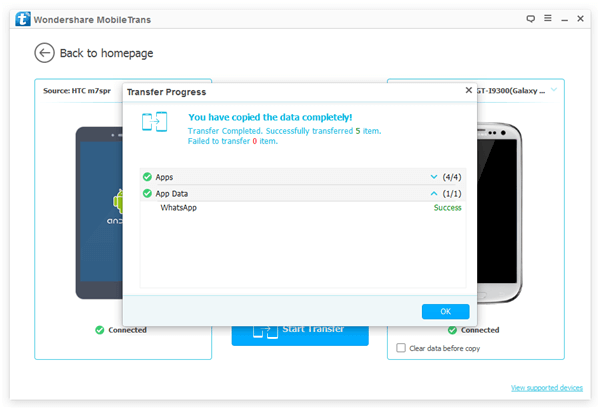
All is done. It seems to take you some time to finish the transfer process with Mobile Transfer. But in deed every step is so simple that you can finish it by following the prompts easily. Any questions? Just leave them below.
