As we all know, SMS plays an important role in contacting people, and Samsung phone users have not exceptions as well. Then sending and receiving messages become two essential things for Samsung users in our daily life. You may also save some of them which are interesting, monumental or useful. But if one day your Samsung is suddenly damaged, some of the important messages will be lost. It is really a big pity if you can never find them again. Don't worry, now I just want to present Android SMS Recovery and Android Data Recovery to help you.
These programs help you find out the deleted data from your broken Samsung, as long as you can power on your Samusng. They both can retrieve lost data from your devices which running Android and you cannot only recover them but also preview the data before retrieving.
Part 1. Recover Text Messages By Android SMS Recovery
Android SMS Recovery is designed for recovering deleted text messages from Samsung Device. And it's really an effective tool to solve your problem. You can download the free trial below:
Step 1. Connect your Samsung to your PC
Please install the program and then run it. In addition, you are also required to connect your cell phone to PC with the USB.
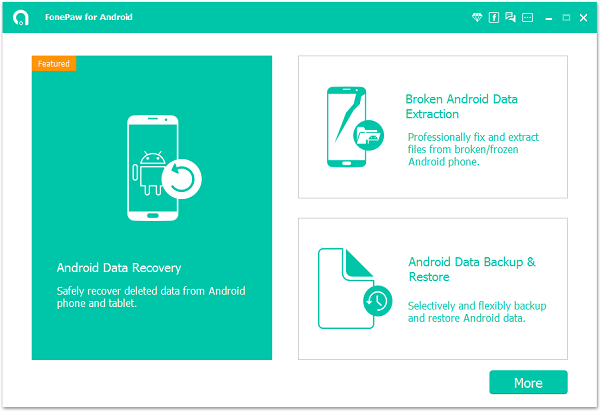
Step 2. Turn on USB Debugging on Android Device
Follow the steps below to enable USB debugging if it is the first time.
- Go to "Settings" option to enter "About Phone"
- Tap "Build number" for several times until getting a note "You are under developer mode"/"You are now a developer"
- Back to "Settings" to click "Developer options"
- Tick the box in front of "USB debugging"
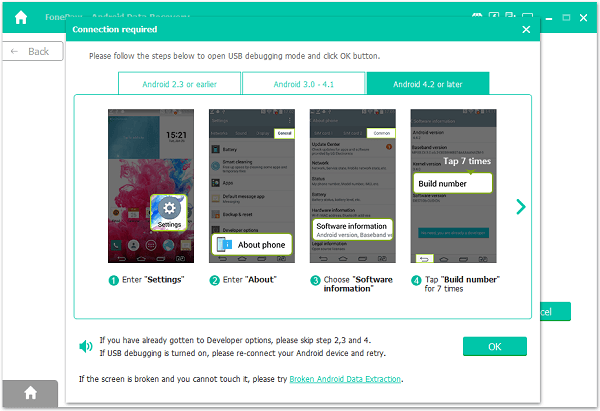
Then click the "OK" button to move on to the next step.
Step 3. Choose The Text Messages to Scan
In this part, tick the data type you want the text messages you want them to be scanned. It will save you time compare with scanning your whole cell phone. Tick "Messages" and "Messages Attachment". Then, tick the "Next" in the lower-right corner.
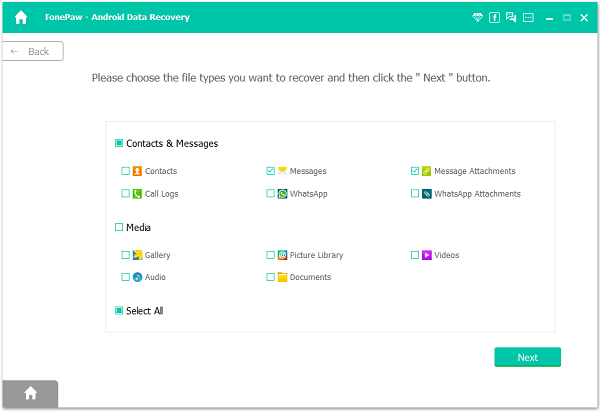
Step 4. Allow Super Users Request
For the privilege to scan data on your Samsung, you should allow the super user request. Just tap "Allow" and the window doesn't appear, tick "Retry" please.
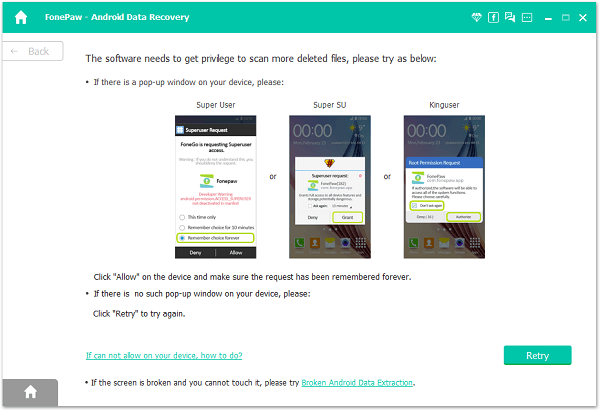
Step 5. Restore the Lost Message
After period of time, the scanning task has completed. The program will show you all the text messages including the deleted files as the following window. Please pick out what you want to retrieve and click "Recover", and you are able to get them back to your PC.
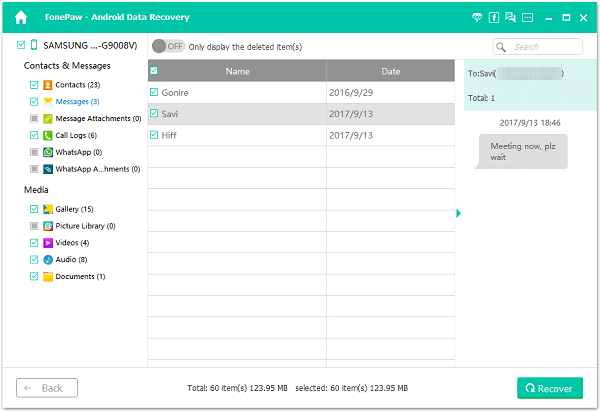
Part 2. Regain SMS on Broken Phone via Android Data Recovery
When you meet with case that you fail in enabling USB debugging mode or your screen gets into blank state, how to go on recovering? It is certainly possible to get back your text messages on the device. However, this way just supports to recover SMS on damaged Samsung device at present. The icons allow you to get Android Data Recovery on PC.
Step 1. Install Android Data Recovery
Get the program from the downloading icon above and run this smart software on the personal computer. Then, press "Android Broken Data Recovery" on the left side which permits you to retrieve data without debugging mode on.
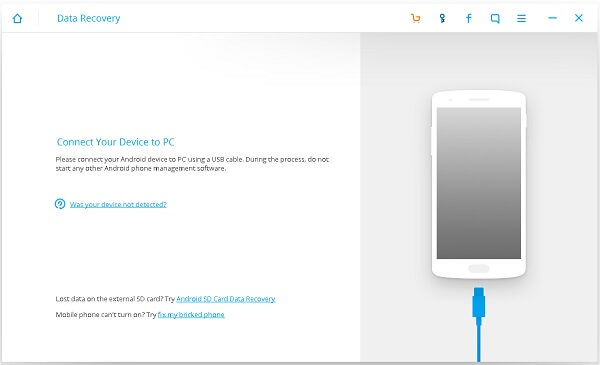
Step 2. Select Certain Files and Fault Condition of Device
If you only tend to recover the text messages, move the mouse to "Messaging" to the next step which would shows the phone fault types for you to choose. Tick the proper one for yourself.
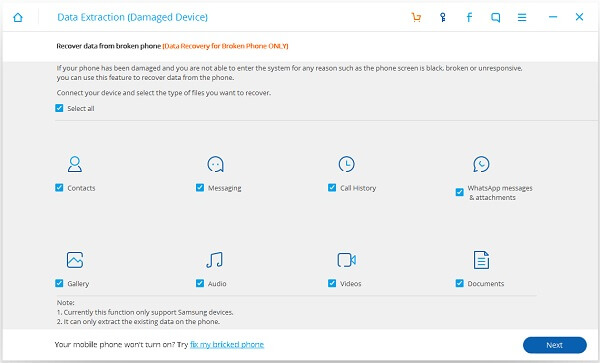
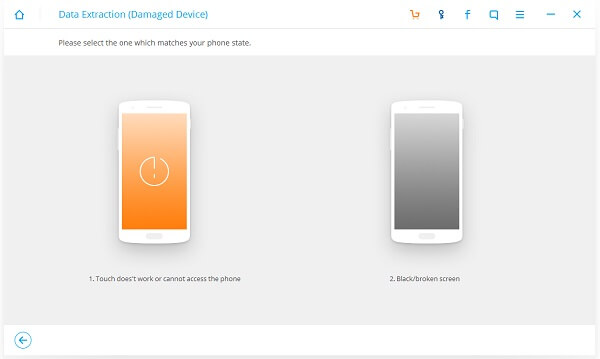
Step 3. Enter Download Mode
Before putting the device into download mode, it is needed to choose the version of your device on the screen. Next, go on entering the condition where the interface presents.
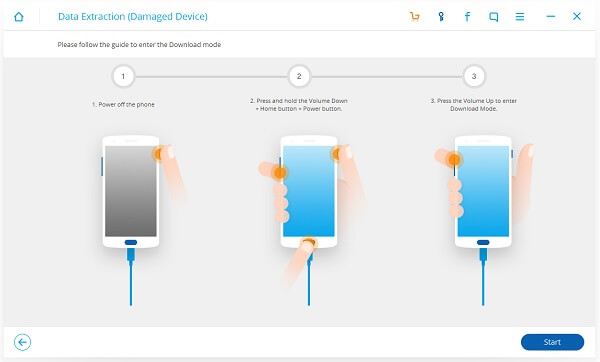
Step 4. Let the Device Be Analyzed
As you can see, the program will download the recovery package and analyze your broken phone until it is completed.
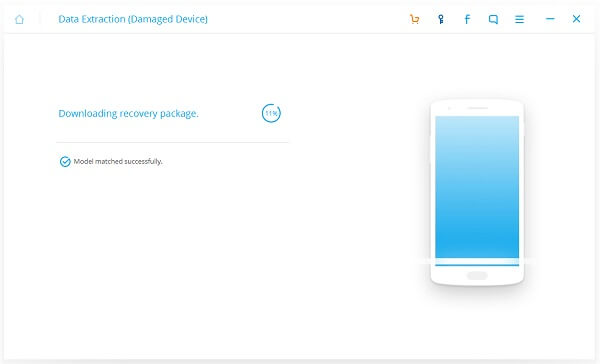
Step 5. Go to Restore SMS
Those scanned items are here and if you have chosen "Messaging" in step 2, you merely can view the details of messages. Otherwise, you can check more files. They could be regained with pressing "Recover" on the right bottom.
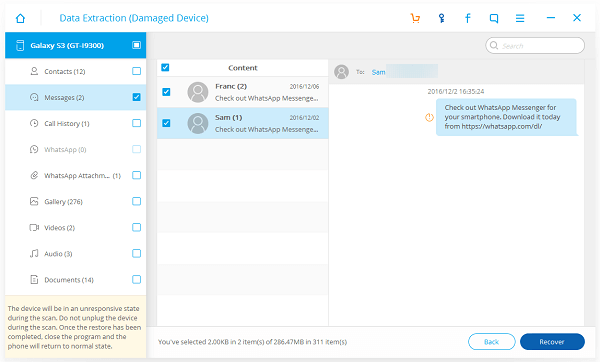
The operations are simple and efficient, aren't they? Both of these two program can restore the SMS even in your broken Samsung phone. You can choose a suitable for yourself. And you will not feel helpless when you lose your messages from now on.
