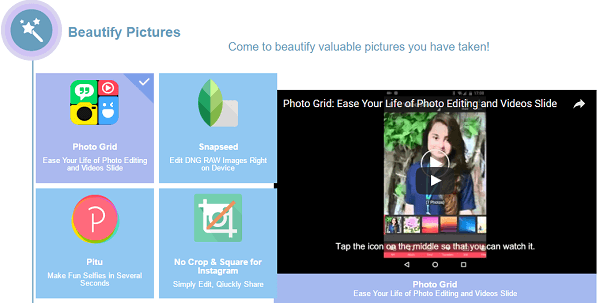Motorola Droid Razr is getting more and more popular among young Android users, as it is equipped with an 8-megapixel shooter, which can take magnificent images and pictures for you. Surely, those beautiful and memorable pictures should be stored well on your phone and computer. But what can you do if you delete some of them by mistake, before you could conduct a backup of all the photos? Undoubtedly, many friends have met these unexpected accidents and ask us for help.
Be relaxed. We provide you Android Photo Recovery to get your pictures and images back without any quality loss. Besides Motorola smartphone, Samsung, LG, Sony, HTC and more other popular Android phone are compatible with the program. No data leaking and 100% safe. Lost photos, videos and audio files can all be scanned out and recovered. Don't hesitate. Now come to know how it actually helps you to regain lost photos from Motorola Razr.
Free trial version can be downloaded here:
Android Photo Recovery for Windows and Android Photo Recovery for Mac are provided here. Install the one you need on the computer and launch it before the steps below.
Guide to Retrieve Deleted or Lost Photos from Motorola Razr
Step 1. Connect your Device to the PC
Connect your Motorola Razr to the computer so the software can recognize the device. Moreover, enabling USB debugging is also a must.
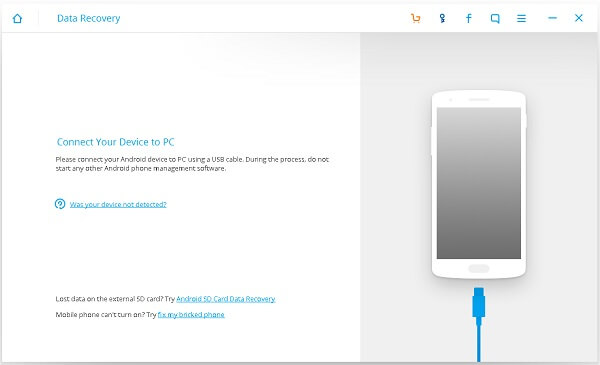
Step 2. Scan for Lost Photos on your Motorola
The program will begin to scan for lost or deleted media files immediately, including photos, videos, contacts and messages files. Then select data mode for "Gallery", the program will detect all photos on Motorola Rarz.
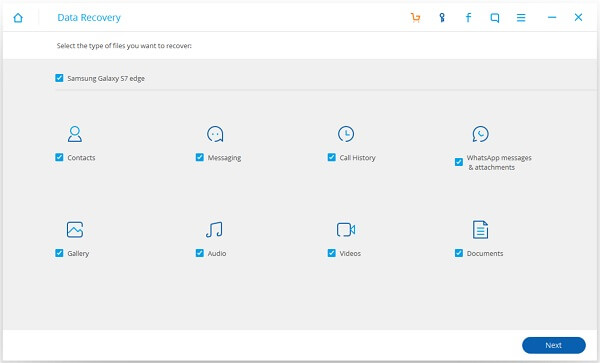
Note: Then when the program shows you the window below, you need to turn to your device, and click "Allow" to enable the Superuser Request.
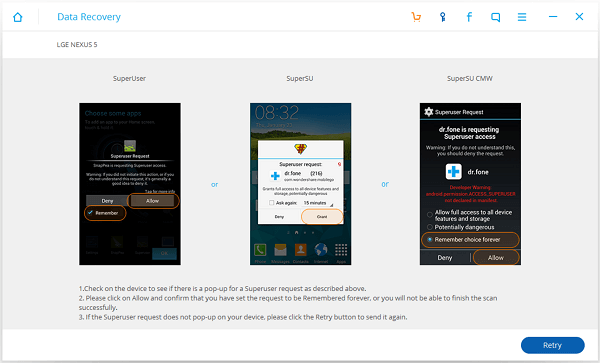
Step 3. Choose your Wanted Photos to Recover
Well. Now the scanning results are shown in categories just as below. Tap "Gallery" icon and click the file type to preview all the deleted pictures. Check those you want back and touch "Recover".
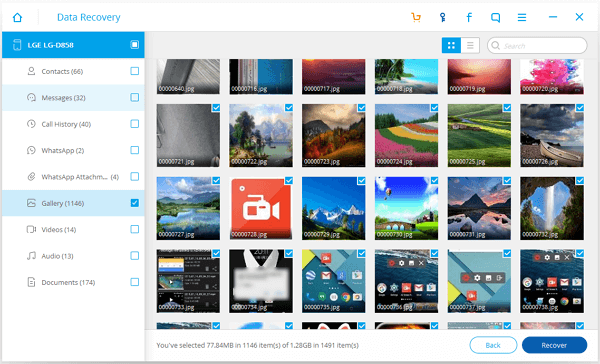
Step 4. Save Recovered Photos
Select a folder on your computer to save those recovered photos or other media files when the dialog window shows up.
Android Photo Recovery is the ideal solution when you meet the photos loss or videos loss problem. Also, you can visit us on website to learn more useful Android recovery software.
When you regain the recovered pictures and you are not so satisfied with them, there are some apps conducive to making them beautiful, like Snapseed, Photo Grid, etc. There are some video guides for you in this topic to manage the memorable photos.