As we know, Motorola DROID Turbo is released in October, 2015, which is the product of Motorola and Verizon in USA. Besides its wonderful hardware equipment, the most charming feature is that the screen would be scratch-proof and shatterproof and Moto would provide four-year warranty if the device gets shatterproof. That might appeal to some new customers to purchase it. If you are one of those customers, you may be delighted with such new mobile but also be confused about how to migrate the old data to the new Moto device. Actually, every Motorola cellphone has been equipped with a useful app named Motorola Migrate to deal with data transferring.
Part 1. What is Motorola Migrate?
Moto Migrate is designed to allow the users move their phone data to a Moto device, which includes wirelessly switching from any Android device or from Motorola mobile, but the destination must be Moto phone. For getting this powerful app, you can download it from Google Play.
Part 2. Which Data and Phone Models Can Be Supported?
This app supports many types of data, including contacts from SIM card or internal memory, messages, call logs, photos, music, videos, if you transfer those from an Android phone. Meanwhile, you are allowed to select to transfer contacts only.
What's more, most Android phones are compatible with this app. Only if your source device is Android 2.2 Froyo through Android 5.1 Lollipop and the destination phone is Motorola phones on Android 4.1 or later, can you fix transferring with this app.
Part 3. How to Switch Old Stuff to A New Moto Mobile?
To switch certain contents to the new Motorola X/G, the guide below should be followed.Step 1. Get the app on the two devices from the Google Play or you can install on one phone and then transfer it to the other one with SHAREit. Then, run the apps on both mobile. As for the destination phone, two things need to be handled: tap "Send data TO this device" and choose the data type at the bottom with a triangle, e.g.: "Photos, videos, messages and more".
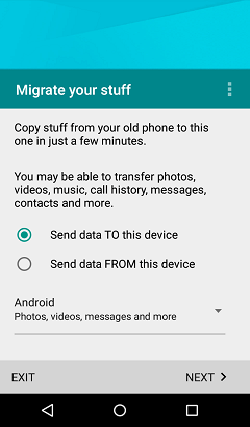
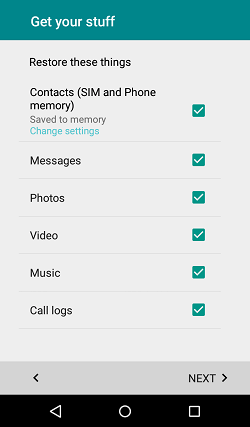
Step 2. In order to transfer the stuff, select certain data and connect the phones with Wi-Fi. The Moto X/G will present the a picture with QR code to let the source Android mobile to scan so that they would get matched.
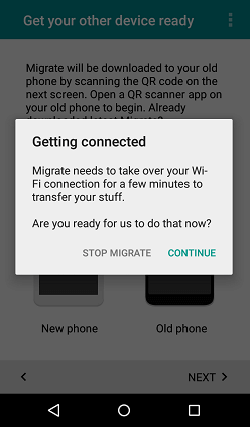
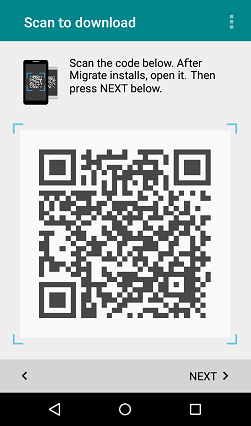
Step 3. Once the two devices are connected successfully, the process of switching will start as you can see until it is done. When you tap "FINISH", it will exit automatically.
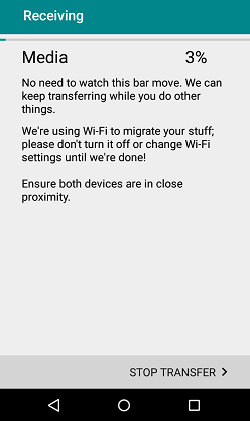
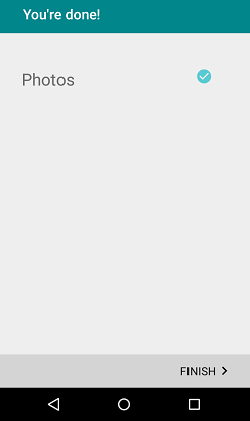
Part 4. What Moto Migrate Cannot Do?
Even though this app plays important role in transferring data to new Moto device, it still owns some shortcomings. It cannot:1. Move some files to other Android devices;2. Support to migrate apps, calenders, etc.;3. Totally and orderly switch the stuff to the new phone sometimes;4. Enable users to preview the data before transferring;5. Allow to copy data to the computer besides transfer among devices.
Part 5. Top 3 Motorola Migrate Alternatives
For making up for some drawbacks of Moto Migrate, Mobile Transfer may offer hands in some extents. It can not only transfer data among iOS, Android and WinPhone, but also transfer data to the PC via backing up phone data, restore backups and erase device.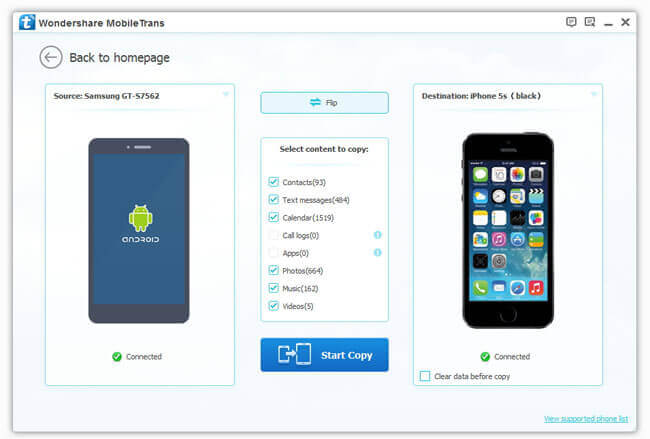
2. SHAREit
This is a smart and free app working for transferring phone files, including photos, videos, music, contacts, files and apps that Motorola Migrate cannot move. Moreover, iPhone/iPad, most Android phones, Windows Phone can be supported and they just need to connect via network without QR code.
3. Cloud Sync
If you tend to move some contents from one phone to another without any third-party apps, you can apply some Cloud Sync tools. Firstly, get the source phone data synced with OneDrive, Google Drive, and so on. Then, sync again with destination phone. More details in syncing data can be found in:
Automatically Sync Android Photos to PC with Cloud
Share Audio between Android and Computer with Cloud
Sync Videos between Android and Computer by Cloud
Whether you should use Moto Migrate to copy your phone data is up to you, but there are many choices offered to you. As for me, I think Mobile Transfer could be more practical for it has more functions.
