"That was few weeks ago, my Android phone suddenly turns black-screen for no reason. After many time of trying, I was disappointed and thought about letting it go and buy a new Android. However, the photos, contacts and messages mean a lot to me. I don't like to lose these files. I know that we can get back data on SD card, but how can we deal with files on internal storage? Before I know Android Photo Recovery, I have no idea that even if our Android phone become black-screen, we can have the Android data recovered. And after I tried, it surprised me!"
Android Photo Recovery will be a good choice to retrieve photos, videos, contacts and more data from broken Android.
Android Photo Recovery, a useful data recovery software good at recovering deleted photos from Android devices, is also specializes in recovering photos from black-screen Android or other Android phone that broken for different reasons. Even if you can't power on your Android phone, or there's nothing you can see on your screen, you can preview and choose photos to retrieve from your broken Android.
Steps to Retrieve Photos on Black-Screen Phone
Step 1. Launch Android Photo Recovery.
An outstanding third-party program called Android Photo Recovery is needed to be installed and launched on your computer. After launching Android Photo Recovery, you will see the primary interface showing you four options at the left:
- Android Data Recovery
- Android SD Card Recovery
- Android Data Extraction (Damaged Device)
- More Tools
Tap on "Android Data Extraction (Damaged Device)" and move on.
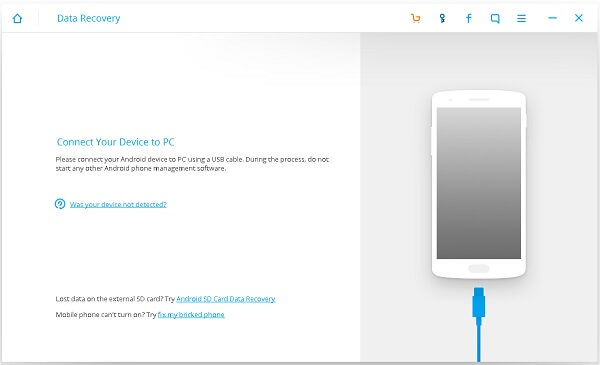
Step 2. Choose Data Type to Be Scanned.
Now, the supported data types will be listed in the interface, including contacts, messaging, call history, WhatsApp messages & attachments, gallery, audio, videos and documents.
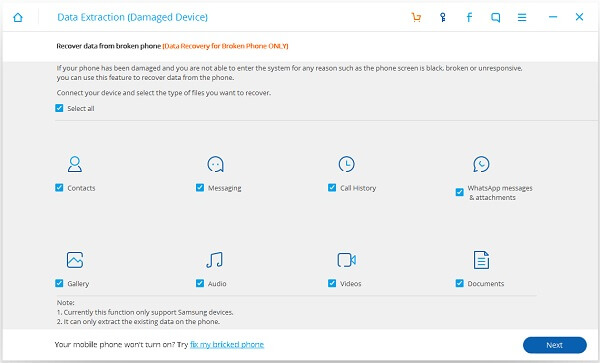
Tick "Gallery" if you want to recover photos from broken Android. Then, tap "Next" to move on.
Step 3. Fault Type Selection.
Choose the corresponding situation your Android phone is suffering as the below interface shows:
- Touch cannot be used or cannot enter the system.
- Black screen (or the screen is broken).
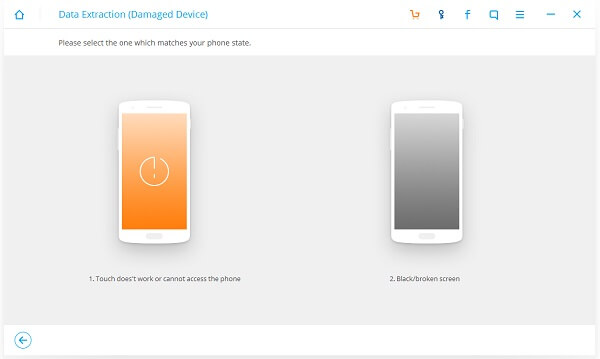
Tap on either one and you will be led to the next interface. Choose your Android model from the drop-down list. After that, click "Next" to move on.
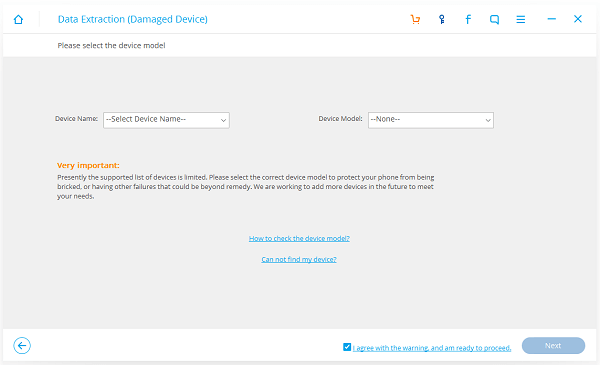
Note: This "Recover data from broken Android" feature supports for Samsung Galaxy S, Note and Tab series from now on.
Step 4. Get Your Android into Download Mode.
Turn off your Android phone, and then tap on "Home", "Power" and "Volume -" simultaneously. Then, press on "Volume +" and you've entered the download mode of your Android phone now.
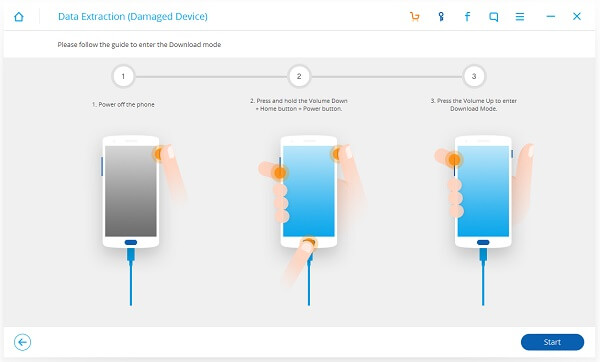
Now, after you enter the download mode of your Android, the software will start download recovery package for you.
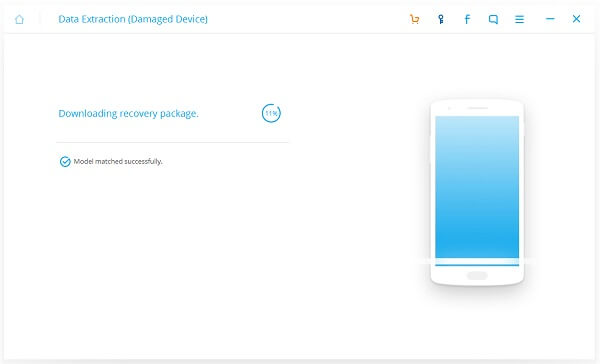
Step 5. Retrieve Photos from Black-screen Android Phone.
Here we come to the last but important steps, you will see several data types listed in the interface. Just tap on "Gallery" and all the photos on your Android will be shown in the interface. You can tap on each to preview it and tick the box next to the photos you want. After that, click "Recover" to retrieve the pictures from Black-screen Android.
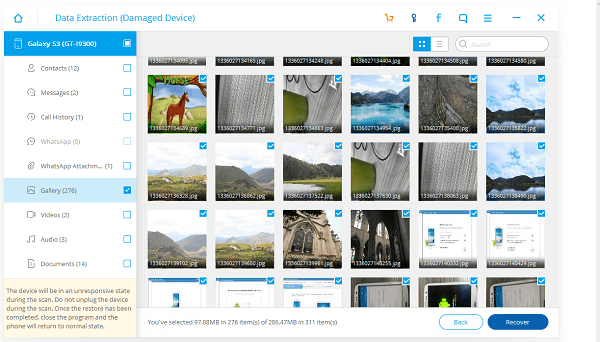
With Android Photo Recovery, photos on your broken Android phone will be recovered and saved on your computer. You can not only recover lost/deleted data from Android phone but also recover data from broken Android with the help of this outstanding data recovery software.
