Since you're here, allow me to make a guess. You just carelessly formatted your LG's SD card and now all the pictures on it are gone? Or maybe you accidentally deleted your favourite image? Or your LG got corrupted and lost all the pictures? Don't worry, since you are here! The good news is that your photos may be still there and you can recover the deleted pictures in seconds as long as you have Android Photo Recovery. But first, stop using you LG any more until the recovering is over.
Android Photo Recovery is a powerful data recovery program, which can not only recover deleted pictures from LG or other Android phones, but also retrieve lost music, videos, and more. This photo recovering program ensures safe recovery, getting your images, songs and video back without any risk.
Free download the trial version from below.
How to Recover Deleted Pictures from LG
Step 1. Open Android Photo Recovery on PC
Install Android Data Recovery on your computer. Run the program. Once you get the window as below, connect your LG to PC via its USB cable.
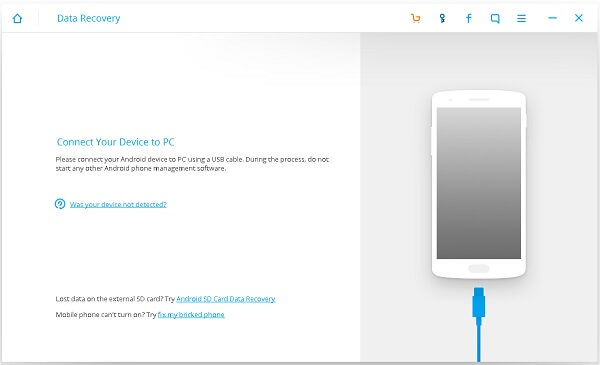
Notes: As the latest version of Android Data Recovery, you would recover files from SD card. Just click "Scan it" to operate this process. On the other hand, for LG devices, they can be connected under Camera (PTP) / Send images (PTP) mode.
Step 2. Enable USB Debugging on your LG
When you get into the window as below, please follow the steps to enable USB debugging on your phone. Different methods for different Android devices:
1) For Android 5.0 or later/Android 4.2 to 4.4.4: Enter "Settings" > "About Phone" > Tap "Build number" for several times until "You are under developer mode" appears > "Settings" > "Developer options" > Check "USB debugging"
2) For Android 3.0 to 4.1: Enter "Settings" > "Developer options" > Tick "USB debugging"
3) For Android 2.3 or earlier: Go to "Settings" > "Applications" > "Development" > Tick "USB debugging"
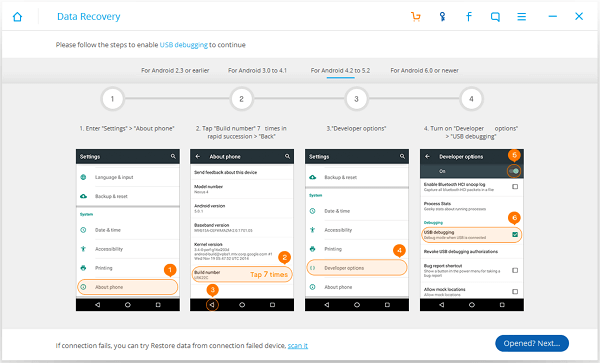
Step 3. Scan LG Phone Data
Once the USB debugging is done, your Android device will be detected by the software. This interface is asking you to select data mode. If you tick "Select all", the program will scan all data on LG. And if you want to recover photo, you can choose the option of "Gallery".
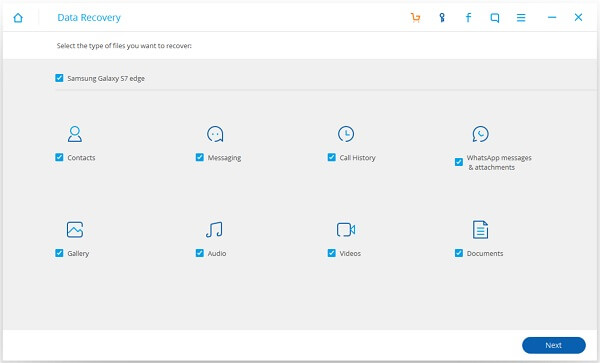
Then you can pick the option of "Scan for deleted files" and enter the next step.
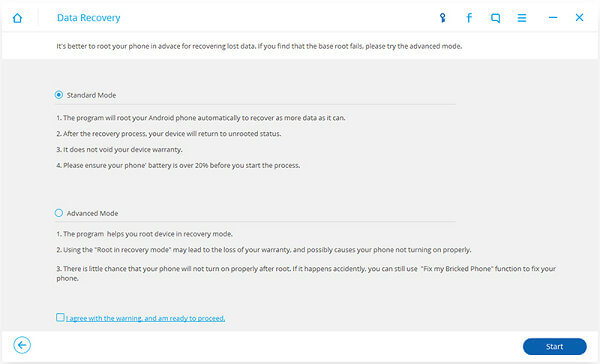
By the way, when you see the window as below, please turn to your phone. You will get an app request, just click "Allow" and then come back to PC, click "Start".
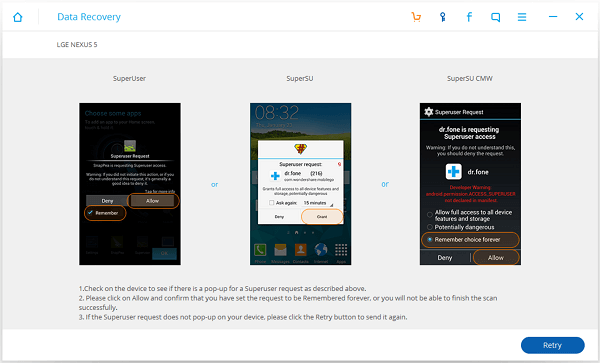
Step 4. Preview and Retrieve Pictures on LG
Now please choose the data your want to restore and preview the deleted items if you want. Select those images you want to get back, then click "Recover" to restore the deleted pictures from it to your PC. The recovering will cost a while.
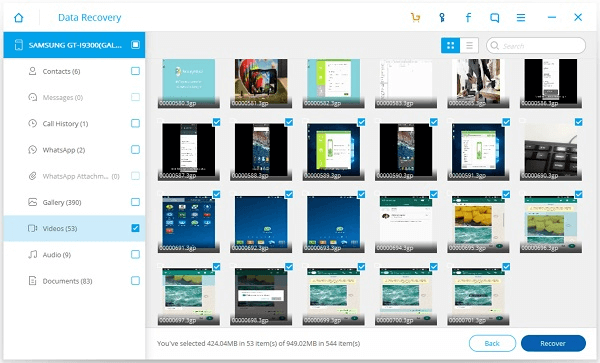
Android Photo Recovery is the ideal solution that allows you to recover deleted pictures, music, videos and more data from LG G5/G4/G3 or other Android phones.
Somethings You May Want to Know: How to Beautify Photos and Save Them?
To manage the recovered photos, a topic is recommended for you so that you can beautify pictures, save them or share them.
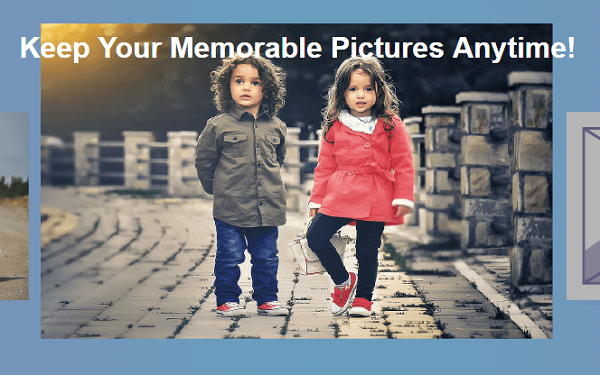
Download the trial version for free now!
