With the popularity of mobile phones, people are more willing to get things done with these portable gadgets rather than a bulky computer nowadays. If you're a film lover like me, you may tend to download movies or episodes onto the Android phone and watch these films when cuddling on a sofa/bed.
People Also Read:
● How to Download Music for Free and Listen to Songs Offline?
● How to Recover Photos, Video and Music on Android
However, if you want to download movies onto Android, it might cause you a bunch of money. Hence, is there any way to download Movies for free and watch them on Android? Yes, there is for sure. Getting interested? Why not scroll down and gain more ideas.
Part 1: Free Movie Download Sites Recommended
Due to copyright, most movies are not allowed to be downloaded for free. Also, because of the box office, hit movies can only be available in cinemas when it rolls out in months. If you want to seek for the source of the hit movies, it usually takes months to wait unless you purchase them from somewhere like Google Play.
However, there are also great sites providing film lovers with fresh new movies for free. In case you don't know any of them, here I'd like to introduce three free movie download websites. If in need, please browse through these sites and look for your favorites.
1. FOU MOVIES
3. SDMoviesPont
You can download movies that you want from any of these sites to your computer. Certainly, you can enjoy the movies on your Win/Mac computer. What's more, you can try the following method to import favorite movies to your Android with ease and enjoy them with comfort and content.
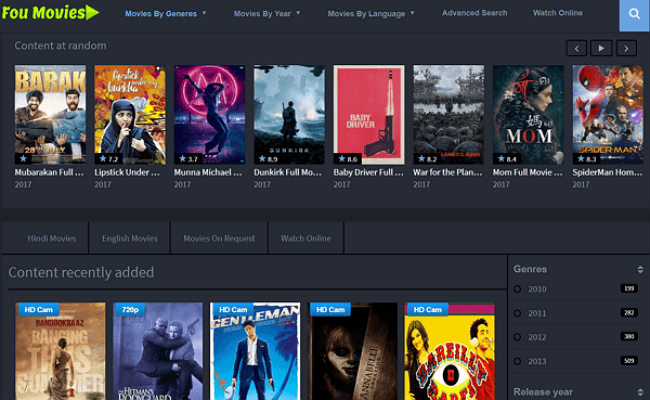
Part 2: How to Transfer Movies from Computer to Android?
To finish Movie transfer, you should rely on Android Transfer - TunesGo. This well-known software is a neat transfer professional, which supports up to 9 types of data including Music, Ringtone, Videos, Movies, Photos, Contacts, Text Messages, Apps and SD Card Content. Wonder how it works? This easy-to-use tool takes only 2 steps to meet your need.
Supported Devices:
- Almost all Android Phones like Samsung, HTC, Nexus, Pixel and more
- Most models of iPhone/iPad/iPod like iPhone 7/7 Plus, 6s/6s Plus and more
- WindowsPC on Win10/8/7/XP
- All Mac supported running macOS X/Captain/Yosemite/Sierra
Step 1. Connect Android to Android Transfer - TunesGo
After you download and install Android Transfer - TunesGo on Win/Mac, please launch the software and use USB cable to connect your Android phone to it. Then, enable USB debugging on your Android. When detected, check out the information of your device on the main page.
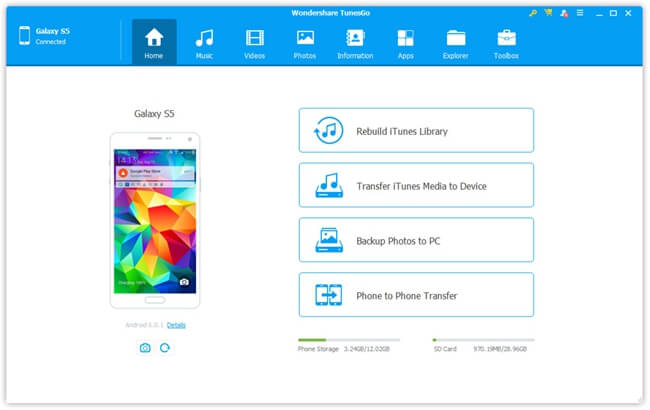
Step 2. Add Movies to Your Android
Now, switch to the "Videos" option at the top panel. After it finishes loading, you can manage videos on your phone. Please click on "Movies" on the left and select the "Add" button. Then, choose either "Add File" or "Add Folder" and locate your movie files to import them into your Android. The process might take quite a while, for media files are of a bigger size than other files.
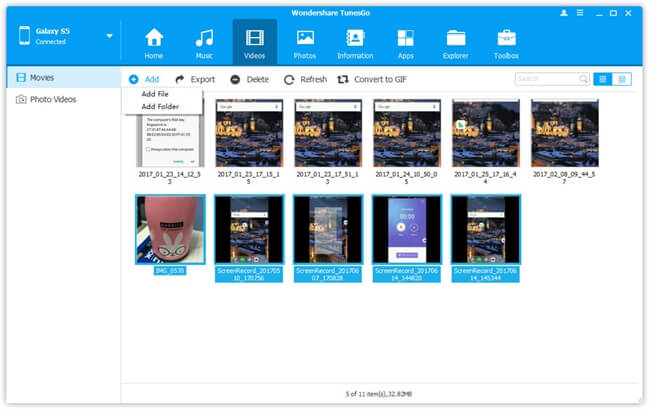
Pros:
1. Able to transfer various data between Windows/Mac computer and Android.
2. Support both Android and iOS devices.
3. Able to turn your videos into GIFs.
4. Able to export Android videos to the computer.
5. Provide more features:
- Backup & Restore
- Backup Photos to PC
- Photo to Phone Transfer
- Convert Photos/Videos to GIFs
- Rebuild iTunes Library
- Transfer iTunes Media to Device
- Once-Click Root
- Fix iOS/iPad (Currently supported on Mac only)
- Ringtone Maker (Currently supported on WindowsPC only)
That's how you enjoy movies on your Android phone. Easy, right? I bet you can't wait to get your favorite movies on your Android right now, so just do it!
