LG Optimus series has enjoyed worldwide reputation with favorable price and quality. Among the family of LG Optimus, there are LG Optimus One, LG Optimus L Series, LG Optimus F series and so on. However, sometimes we get into trouble as the LG cell phone is still working well. Being locked out of your own cell phone ranks top among those unexpected nuisances. That might happens due to reasons like:
- Forget the password/pattern/PIN that is set up recently.
- LG got locked after many pattern attempts probably because of the sensitive touch screen.
- The screen lock was changed by naughty kids (You know kids have talent in such a respect).
- A mischief from friends or family.
People Also Read:
● How to Get Back Deleted Data from LG Cell Phone?
● How to Transfer Data Between Android and Computer?
So, what to do when you cannot access your LG Optimus due to the screen lock? Here are three feasible shots for you to unlock LG Phone with or without SIM card. Please give it a try one by one.
Method 1: How to Unlock LG Optimus Using Google Account?
Google account is helpful in some ways. Once you associate your device with Google account, you're able to locate, lock or erase your device. You might be wondering why there is no 'Unlock' feature but 'Lock'? Actually, you can replace the screen lock with a new password via this functionality so that you can access the device even if you forgot the password. Sounds clever, right? Why not take a look at the following steps.
Step 1. Open Android Device Manager on you web browser.
Step 2. Sign in with your Google account.
Step 3.Choose "Lock" and a window pops up.
Step 4. Enter a "New Password" for the new lock screen.
Step 5. Now, click "Lock" and your device will be locked with the new password.
Step 6. Unlock LG phone with this new password you set up just now.
Note that if this method fails, please try the "Erase" button instead, but it'll erase all content on LG, so please make sure you've backed up LG in advance.
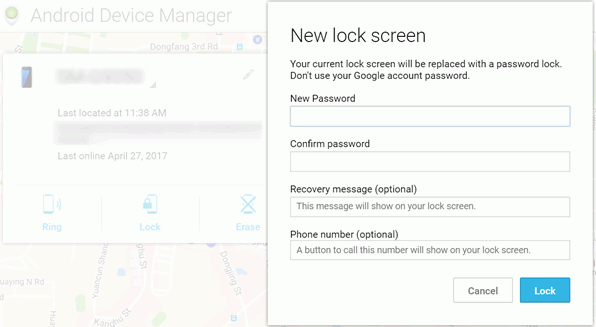
Method 2: How to Remove LG Optimus Screen Lock via Lock Removal Tool
Android Lock Screen Removal is all you need, which goes for screen lock types like Password, PIN, Pattern and Fingerprint. Also, no worry about data loss. All what will be removed is the screen lock that prevents you from accessing the LG phone. It's now available on Samsung and LG devices.
Supported LG Phones:
● LG G2
● LG G3
● LG G4
● LG Optimus
Step 1. Get down to Android Lock Screen Removal
At first, you should download and install Android Lock Screen Removal if you're using it for the first time. Later on, run the program and select "Lock Screen Removal" on the screen as showed below.
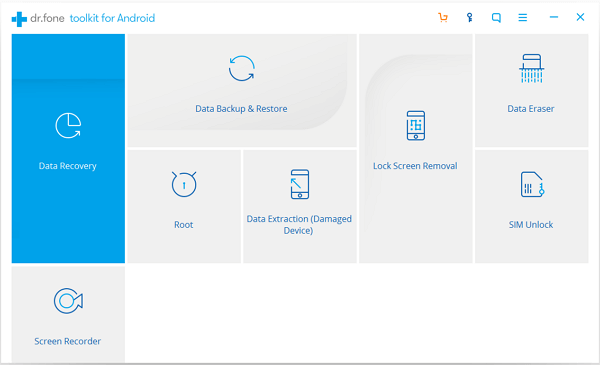
Step 2. Hook up to the Software
Now, please click the underlined blue sentence - "I agree with the warning and am ready to proceed". After reading the terms of use, you can click "Start" if you still want to go on.
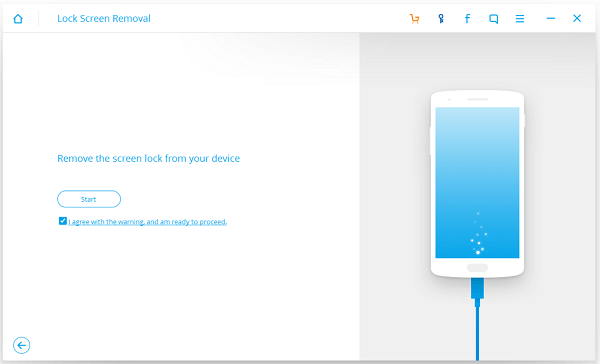
After that, you will be prompted to associate your device with the program. Please do as required. It would take no time to detect your device. Also, if your device is not supported, you will get a prompt and be asked to submit your device information.
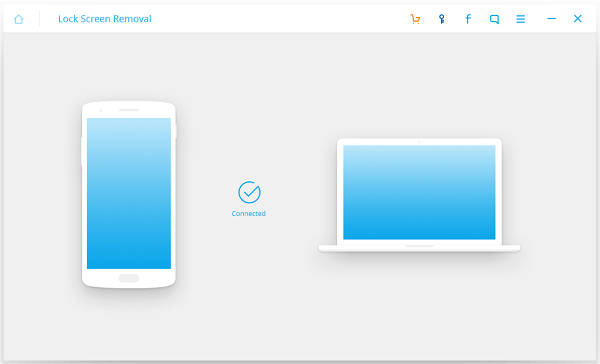
Step 3. Download Recovery Package
When connection is done, it will go back to the "Start" screen. Please click "Start" again. Now, the program will auto-download a recovery package compatible to your LG device.
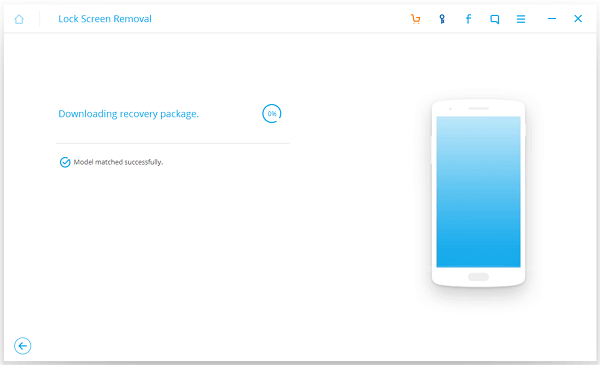
Then, it starts to fix your LG Optimus. It might take a few minutes, please wait until the process completes. When you see a messages - "Remove password completed", please wake up your phone and access the screen anew.
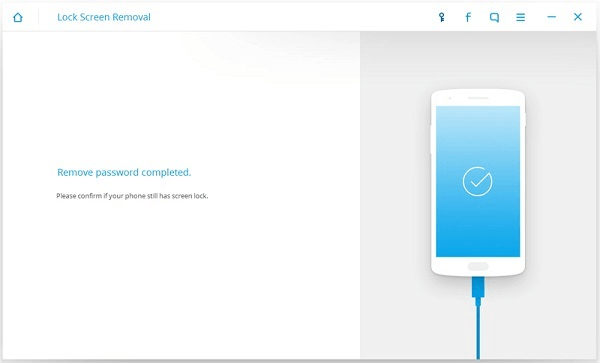
Method 3: How to Get out of LG Lock Screen with Reset Code?
Another workable solution is to use reset code. If you're not a tech savvy, this technical term might be unknown to you. As a matter of fact, most Android devices of brands have a reset code, which is used to directly get a cell phone reset to factory settings, let alone LG Optimus series.
Step 1. Wake up your device to view the lock screen.
Step 2. Launch the emergency dialer.
Step 3. Enter these codes one by one to see which one works: 2945#*# or 1809#*101# or *#*#7780#*#*
Most of the time, these reset codes work. In case these codes don't work, try dialing #668 while holding down the "Power" button at the same time. Note that reset codes vary from phone to phone, brand to brand. Therefore, if those codes fail, you should contact the LG company and ask for the reset code associated with your LG phone.

I'm glad if methods I introduce work on you. If you have a better idea, please share it with us. Or, if you got a misgiving, drop your comment below.
