GIF, for Graphics Interchange Format, is a kind of dynamic image. It can be used for small animations and low-resolution film clips. This kind of photos is able to vividly show, emphasize and exaggerate a minor detail. Now Android actually can decode and display animated GIFs. You can download and play GIF photos on your Android device. At the same time, it is also risks of losing some interesting GIFs on your Android. So today, we are intended to show you how to recover animated GIF on Android.
We will turn to Android Data Recovery, a recovery expert which is specially developed for Android. It can scan, locate and regain all kind of images from your Android, including GIF. The program will not damage any other files in your Android during recovery. Just click the Download button below to get back your deleted GIF files.
Recover Animated GIF on Android
Step 1. Plug Android into PC
To begin with, launch Android Data Recovery on your computer. The program provides four modes to deal with all kinds of Android data. To restore animated GIF on your Android, you are required to select "Android Data Recovery". Then connect your Android device, Samsung Galaxy S7 Edge for example to the computer. After that, turn on USB debugging on your Android device, which allows you handset to connect to the computer successfully.
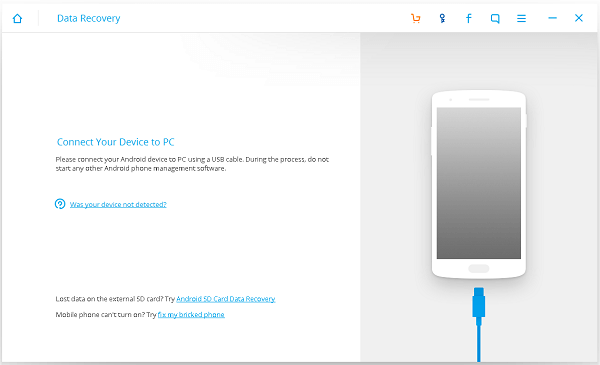
Step 2. Select File Types to Recover
When connection is done, go to your computer. Data types that are allowed to restore will be displayed on the list. You should precisely choose "Gallery" and click the "Next" button to go on.
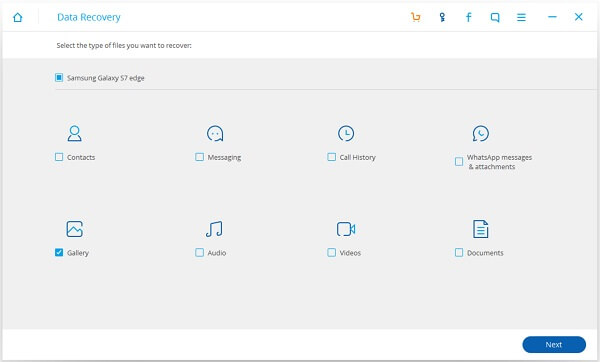
Step 3. Allow Android Data Recovery to Scan Android
There should be a pop-up occurred in your Android phone. Tap the "Allow" button to allow Android Data Recovery to scan your Android device. If there is no popup, you can click the "Retry" button.
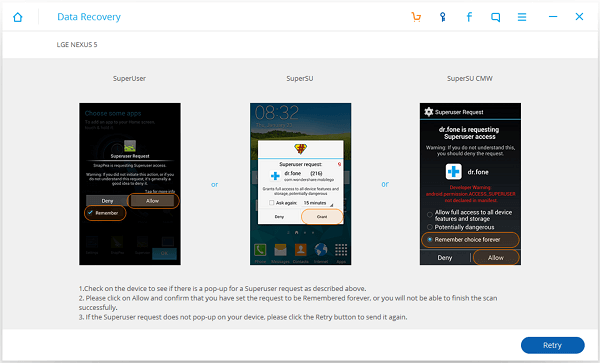
Step 4. Preview and Recover Animated GIF on Android
When Android Data Recovery completes scanning your Android device, you can preview your GIF files. At the left pane, choose "Gallery". Then you files will be displayed orderly. Select the ones you would like to regain. Then click the "Recover" button to recover the selected animated GIF on Android in bulk.
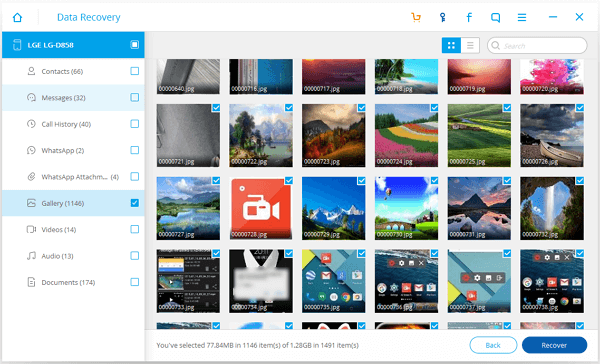
In addition to .gif files, you can also recovery other formats like .jpg, .jpeg, .png and more. To prevent photo loss in the future, you can regularly back up photos from Android to PC.
