There is a surging number of a new kind of photographers called "Android photographers” because of the appearance and prevalence of Android phone with increasingly improved photographic features on the market. If you are addicted to shooting photos with your Android devices, you are in good company. In this post, I will enumerate some main reasons why Android photography is so great. Plus, some tips are introduced to make you a better smartphone photographer in 10 minutes.
You can snap a photo with your Android phone quickly and easily because it is always in your hand or pocket.It is simple to edit and share photos on Android phone
Zoom

You can zoom in or zoom out to adjust the photo. If you Android phone does not have an optional zoom, you can use your feet to move forwards or backwards to zoom. This is even better because digital zoom can degrade the image quality. Also, you can turn to additional lenses, iPro kit lens for example.
Depth of Field (DOF)

You cannot create that kind of narrow DOF that blurs the background and separate the different planes due to the small sensor size and short focal length. Using a narrow will make portraiture better. You can turn to some camera apps, such as Google camera.
Pixel Density
In low light conditions, pixel density is the most important element that leads to a successful photo. The lower the density of pixels is, the high the image quality is. It is because having a smaller pixel density means you have larger pixels that respond better to light and introduce less noise to the image.
Focus and Metering
To create some exposure compensation, you can choose and lock he focus on the Android phone. Nevertheless, it is different from a real camera because you have no manual focus, different metering mode or AF LOCK. You can access the feature by purchasing a third party camera app.
Filters
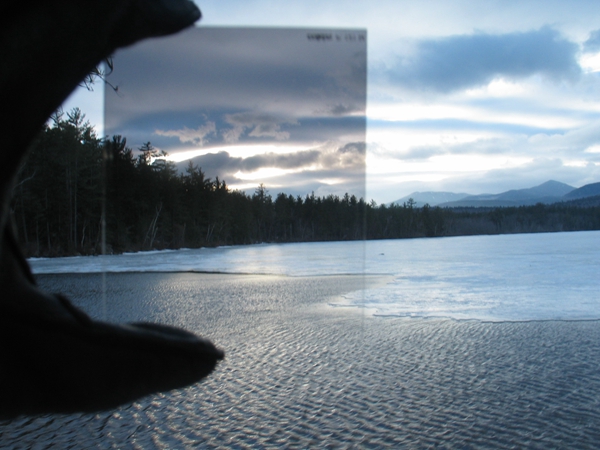
You are not allowed to place filters in front of your smartphone. But filters can be mounted on compact camera via adapters. Polarisers, neutral density and infrared filters are invaluable tools to create great images. You can also add filter with a edit app or the original camera app in your phone.
