So far, Google has unveiled the fourth version of Android O developer preview. With the rollout of the final beta, the official update of Android O is not far from us. It's rumored that Android O is going to have its premiere in August. If you cannot wait to see it, here you might as well take a first look at the new features coming with Android O.
People Also Read:
● How to Transfer Data from Android to Android
● Android SD Card Recovery: Recover Files from Android SD Card
The Release Schedule of Android O
When will you see Android 8.0, also named Android Oreo? There is no official statement confirming the exact release date of Android O. However, it's plausible that Android O will be coming out in the third quarter of this year, most possibly in August. Here is the release schedule of Android O:
March 21: Android O developer preview 1 (alpha)
May 17: Android O developer preview 2 (beta)
June 8: Android O developer preview 3 (beta)
Mid-July: Android O developer preview 4 (final beta)
August: Final Android 8.0 release
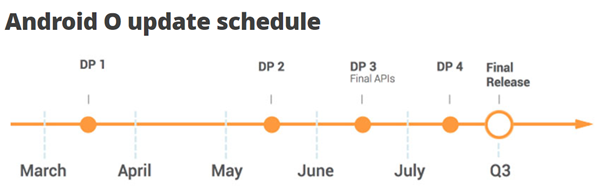
To experience Android 8.0 at first, you might have to upgrade your Android to the beta version. However, I don't think it's a good idea if you're not a tech expert, for the beta version is unstable and compatibility-related. If you have interest in the whole new features in Android O. I break it down for you. Please scroll down and read on.
1. Background Process Limits
Google has been optimizing Android more and more lately to limit the amount of battery drain and resource use that apps are allowed to do in the background. As we've seen a lot lately, advanced users will have control over exceptions to these rules, but by and large, Android O will severely limit background processes to intermittent windows of activity controlled by the job scheduler.
2. Notification Channels
These aren't yet widespread in Android O, but notification channels are a way for apps to split their notifications into various themes that you can choose to let through or block individually. So instead of picking between receiving dozens of notifications from Twitter every day or none at all, notification channels will allow you to let through the direct reply channel, for example, but block likes and retweets.
You'll be able to manage these on the fly by long-pressing an app notification in the notifications shade or through the individual apps and notifications section in the settings menu.
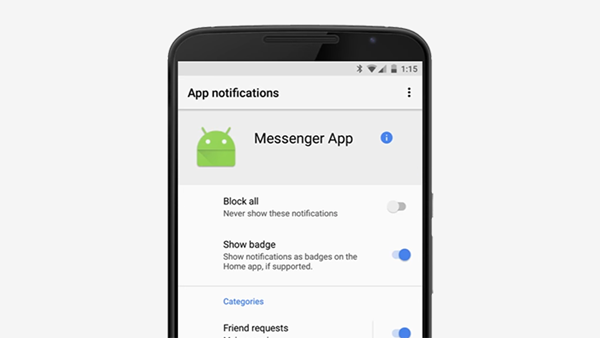
3. Auto-Fill APIs
The auto-fill feature means to offer better convenience and security for users and meanwhile it can store intricate information due to its powerful storage capability. This enables to securely store your password and auto-fill it when needed. However, don't grow too dependent on it. You still should keep important passwords in mind.
Auto fill APIs allows users to select the source of auto-fill data as well as the app used to store or search for data. Auto-fill APIs is more of a password manager. In addition, auto-fill API is a global storage instead of being associated with certain apps.
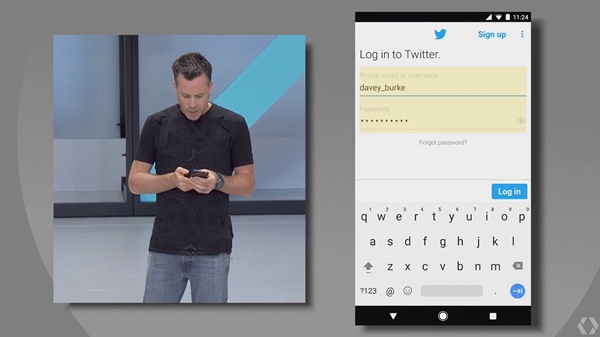
4. Picture-in-Picture
Google released its preview program for Android O to developers in March this year, and the first beta is being released in the conference. However, since Android 5.0, each new iteration of Android doesn't seem to have bigger improvements with the majority of optimization upgrade.
That's true of Android O, it's indeed hard to tell the differences from Android N. Android N has already supported multiple tasks on the same screen. Though two programs will be only separated from the upper and lower screens with few apps supported.
So, Picture-in-Picture comes. It's more practical and desirable. When the app that supports this feature is running, you can press "Home" button and it's 'gone'. However, videos being played will be still displayed on the screen as a small window. It's movable and causes no interruption with other programs. To exit, users just have to swipe down the screen.

5. Adaptive Icons
Google PixelLauncher comes out with Adaptive Icons, which is supported in the whole system. Besides, Android O will create and display Adaptive Icons according to various systems on the basis of the selected module. Android O also adds the interaction animation with icons available on a launcher, quick access, settings, dialogue and the overview screen.
![]()
6. Wider color gamut for apps
Android developers can now take advantage of devices that have a wide-gamut color capable display. Android O adds support for "wide-gamut color for apps" which sounds a lot like native HDR support but which is actually just a larger palette of supported colors for app developers.
As Google notes in the blog post, "Android developers of imaging apps can now take advantage of new devices that have a wide-gamut color capable display. To display wide gamut images, apps will need to enable a flag in their manifest (per activity) and load bitmaps with an embedded wide color profile (AdobeRGB, Pro Photo RGB, DCI-P3, etc.)".
7. Improved Connection Between Devices
Sony donated their LDAC codec to Google for inclusion in Android O. That means if you have LDAC-equipped Bluetooth headphones you'll get much better quality in Android 8.0. But the fun isn't just restricted to LDAC, Android O also has support for aptX and aptX HD as well as SBC and AAC. There are also settings for audio sample rates and bits per sample too, plus Android O adds a native AAudio API for apps that require high fidelity, low latency audio.
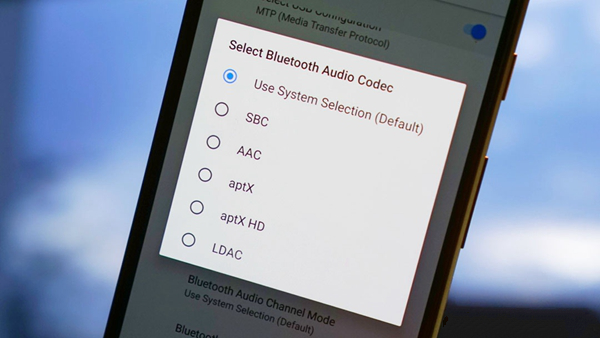
8. Physical Keyboard Support
Android O makes better compatibility between a physical keyboard and Android device, especially for tablets.
9. AudioAPI
AudioAPI is here for those apps that need high performance and low latency audio path, which allows audio data to reduce latency through input and output. However, the first version of AudioAPI is not yet finished. As for the developers who in need of such a feature, it's still a good way to provide feedback.
10. Enhanced WebView Experience
Android O adds an API in the WebView module of Nougat so that developers is able to tackle the mistakes. This ensures a better stability and security in apps using Web development language.
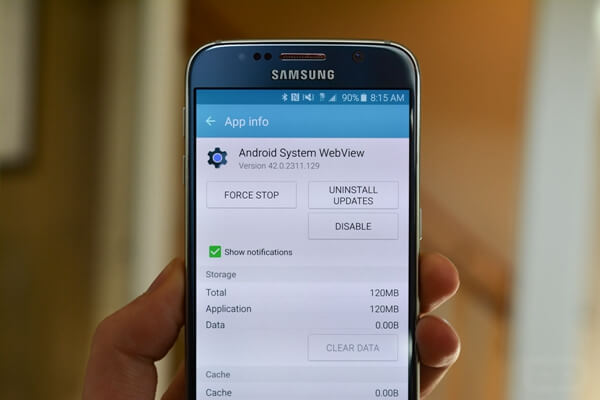
11. Java 8 API
New Java languages are supported in Android O, including java.time API introduced in the latest Java 8. Moreover, Android O improves the performance and stability of device making it smoother.
12. Font Resources in XML
Android O upgrades to an integrated front resource type, which means Applications are allowed to utilize the fonts in XML. The interface of Apps will become more unified and similar.

Not until Android O is officially released, nothing is settled for sure. Some features might be more desirable while others might also be removed. But, Android O is coming soon in August. At that time, you can upgrade to it and enjoy with Android 8.0.
