Consider switching from your iPhone to an Android smartphone so far? Surly you can. Since you have been living in the iPhone world for a long time, why not give a new Android phone a try? But the problem is how you can transfer all the iPhone data completely to the new Android phone. It seems to be much trickier because of the change of entire operating system.
You can use some data transfer apps available in the market but some don't support switching text messages or call history. Don't worry, here is what you want ------ Mobile Transfer. It helps you to move all iPhone contents, like contacts, SMS, video files, music and photos, to your brand new Android phone without any quality loss. Come and read the following easy guide to know how to transfer iPhone data to Android.
Download and install the tool on your computer with the link below.
Transfer iPhone Data to Android Phone
Step 1. Launch the Transfer Program
After installation, click to open the iPhone data transfer program on your PC. The main window you will get is like below:
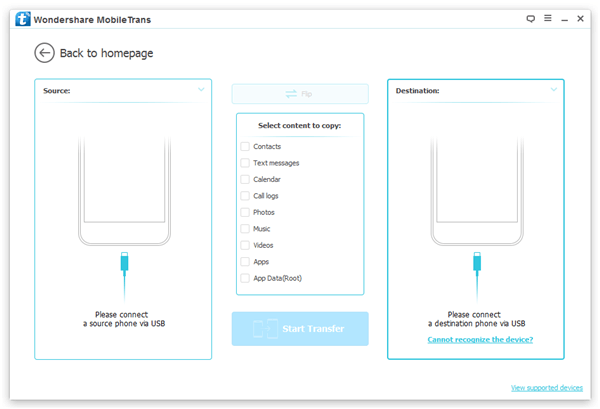
Note: You need to install iTunes first on your computer to use this transfer tool.
Step 2. Plug in your iPhone and Android Phone
Now plug in your iPhone and Android phone via their USB cables. The program will detect the devices and show the interface as follow. The device name will appear in "Source" and "Destination" separately. (You are allowed to click "Flip" in the program to change their places if you need).
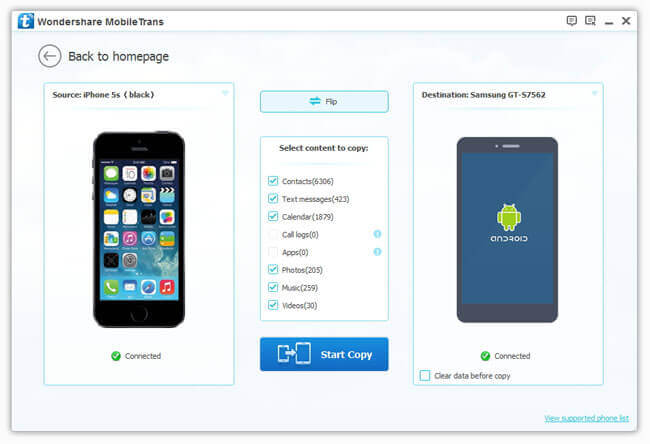
Note: You can choose to "Clear data before copy" in your Android device to make sure enough space to save iPhone contents.
Step 3. Transfer iPhone Contents to Android
All iPhone contents including Contact, SMS, Videos, Music and Photos are allowed to switch to Android phone with the one-click transfer program.
(1) Switch iPhone Contacts to Android
The contacts saved in iPhone memory card, iCloud, Hotmail, Facebook, Exchange and somewhere else on the device can be copied to the new Android phone completely. You won't need to worry about the data loss as all contact information will be transferred as a comprehensive copy.
(2) Move iPhone SMS to Android
Undoubtedly you can move all text messages to the new Android phone without any data loss.
(3) Transfer iPhone Calendar to Android
Actually, moving the calendar from Apple to Android is easy too. The steps are in both cases described above.
(4) Copy iPhone Music to Android
A bunch of songs on iPhone you downloaded from websites or purchased from iTunes? Worry about the compatibility after moving? iPhone to Android Transfer helps you solve the problem easily.
(5) Export iPhone Photos to Android
Photos from Camera Roll and Photo Library on the iPhone can be extracted and exported to the new Android device.
Yes, that is it. Mobile Transfer becomes so easy and quick with this powerful transfer tool. If you have any problems in using it, please contacts by emails or leave comments below.
