Want to reach your files anywhere and never lose them? Use 4 tools to do Cloud Sync between mobile and PC. Cloud Sync keeps all kinds of files, photos, music, and videos synced and updated. You can seamlessly upload, edit, preview, download, and share your files online anywhere from Android phone, iPhone, tablets, and PC.
Dropbox: One Place for All your stuff, Wherever You Are
Dropbox, one of the most popular cloud sync tools, is a storage for all your photos, docs, audios, videos, and files. All the stuffs you upload to Dropbox can be accessed on your Android phone, iOS devices, PC, and the Dropbox website. And it is available to upload files from Google Drive. You can share your data, leave comment, download it on Dropbox. If you delete or modify your files on Dropbox in your Android, iPhone, tablet, or computer, updated data will be synced and you can view it anywhere once you log in Dropbox. With Dropbox, you will never fear of losing anything you stored over there.
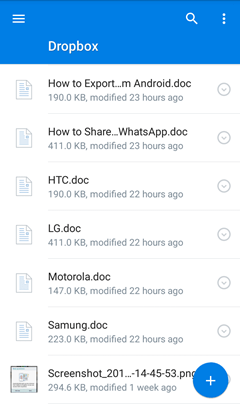
Google Drive: A Safe Place for All Your Files
Google Drive starts you with 15 GB of free storage, so you can keep photos, stories, designs, drawings, recordings, videos, Microsoft files - anything on this cloud sync storage. Log in with Google account. You can reach your uploaded files on Google Drive anywhere from Android phone, tablet, and the computer. You can download online data and share it to your friends. You are allowed to modify your files and view it on your Android phone.
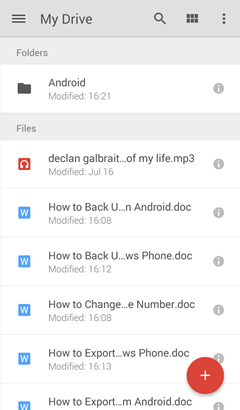
OneDrive: One Place for Everything in Your Life
OneDrive is a place where you can store your files, photo, audios, videos, etc. 15 GB free storage are available once you sign up. Then you can upload files from your phones, tablets as well as your computer. You can preview and download files online. All the data on this cloud sync tool can be shared with your friends by sending the link to their email address. Its intuitive design and simple operation features OneDrive an easy-to-use application/program.
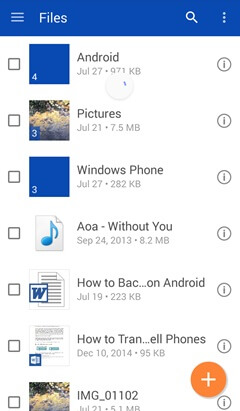
Box: Keep All Your Files on Box
Box is for business, industries, and personal. For companies and industries, it is a good platform to securely store confidential business information, create a custom mobile app or simplify paper-based office processes using Box. All kinds of walks can use Box as business info manager. For industries, if you are seeking for personal use, you can also go to Box, upload and download your data, and share your Microsoft files, music, movies, and photos.
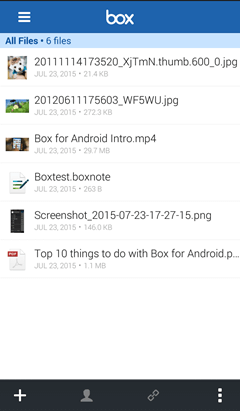
Do not hesitate. Select whichever one cloud sync tool to sync and manage your precious files. You will love it.
