Still use paper maps that are not smart at all and take up the whole car windscreen? When Android maps announce their arrivals, paper maps should be out of commission. When it comes to Android maps, here's my experience behind the wheel with each, using handheld Android maps and travelling with hindrance.
Maps: Explore Your World
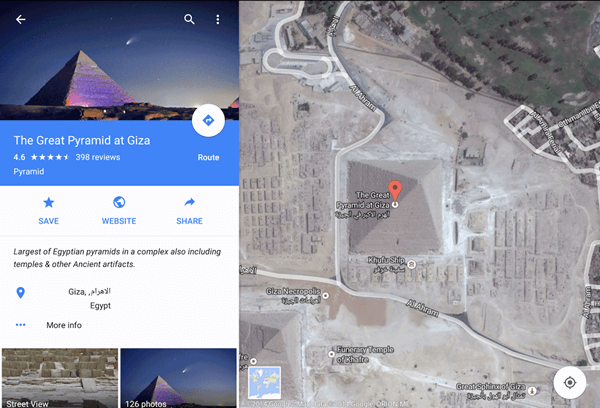
Maps is integrated with Google map and local guide, leading you effortlessly explore the wonderful world. Over 220 countries/districts and 15,000 cities/towns are detailedly depicted in the map. Maps will provide GPS voice guide. Real-time info and accidents are reported. The app will help you find out the best route or re-route due to changes. Information of more than 100,000,000 speckles on the earth can also be found. Besides, you are allowed to view street and indoor images of restaurants, museums, and so on. With Maps, you can view your saved place and make your mark on the map.
More Info:
Requires Android: Varies with devices
2GIS: Download a New City
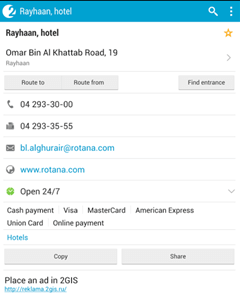
2GIS Limassol has arrived! When you are standing in a new city, 2GIS will be your reliable guide. Install a city first, you can access everything with a portable device. On the homepage, you can search information of Companies, Map, Route search or Favorites and have detailed view on them. For instance, tap Companies and then Bar & Club, you can view all kinds of bars and clubs. Specify criteria, they will be sorted. In addition to this, you can access detailed information of Eat, Hotels, Pharmacies, ATM, Banks, Petrol Station, Garage, and Taxi. If you hit Map, it is available to determine your position and look up a place on an interactive 3D map. Choose Route Search and then input specify start and destination point, 2GIS will help you design a most reasonable public route. What's more, 2GIS even operates without GPS and works offline.
More Info:
Small changes and fixes.
Aviasales: Book and Pay Your Journey
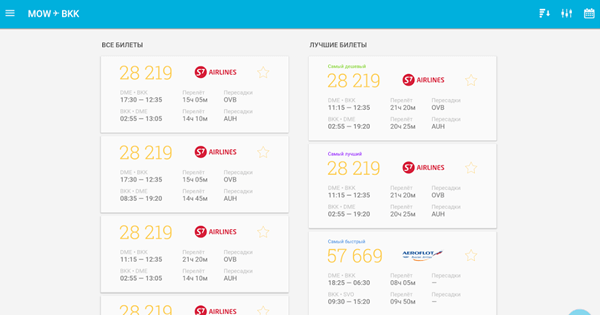
I beg that Aviasales is necessity before you start your journey. With Aviasales, it is available to directly purchase tickets. Tickets can be filtered and selected according to different conditions. Various currencies are supported to pay. Once you subscribe to it, latest info will be pushed in time. With this widget on your Android, you will never miss the tickets of your interested city.
More Info:
Current version: Varies with devices
Requires Android: Varies with devices
Yandex.Maps: Let You Feel at Home Everywhere
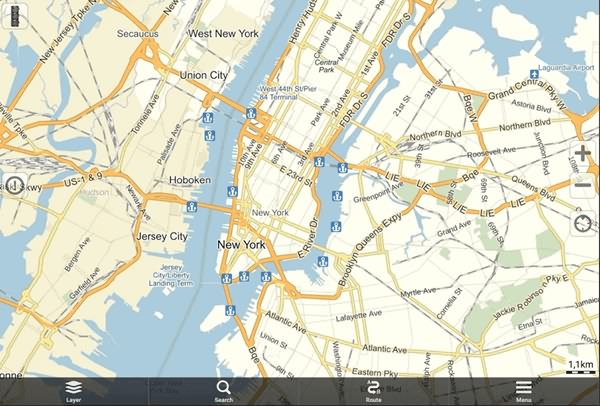
With Yandex.Maps, you will feel at home even in a strange city you has never been. Launch Yandex.Maps, the app will lead you around the new place. Select Layer, satellite images and street panoramas will help you find your way around. Hit Search, you can look up the business directory including ATMs,auto services, banks, bars, bookstores and etc. Your searches log will be recorded and you can search it again via History. Furthermore, Yandex.Maps allows you to access a route by specifying a start and destination place.
More Info:
Size: 15M
Requires Android: 2.3.3 and up
Skype WiFi: Keep Online Anywhere
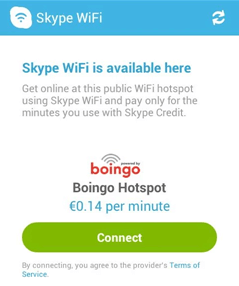
Get online at public WiFi hotspots and pay only for the minutes you use with Skype Credit. Skype WiFi is available at over 1 million locations worldwide. When you log in with your Skype or Microsoft account, you can access the hotspot, with which you can access your email and surf the web. You only need to pay for the minutes you use. The program will automatically disconnect the WiFi within 30 minutes in case of excessive fee.
More Info:
Size: 5.6MRequires Android:2.2 and up
Waze Social GPS Maps & Traffic: Outsmarting Traffic, Together
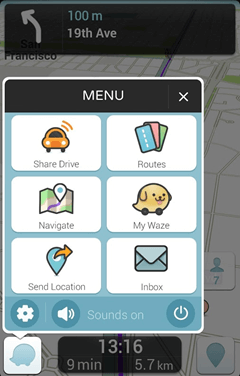
In Waze, millions of drivers are working to outsmart traffic and get you the best route to work and home. You get informed before you get approach police, accidents, hazards and traffic jams. All the information are in real time. Editors update Waze's maps in time. With Waze, you can navigate to the station at the lowest price on your route, helping you save gas money and time.
ZUS: Smart Car Finder & Dual USB Charger
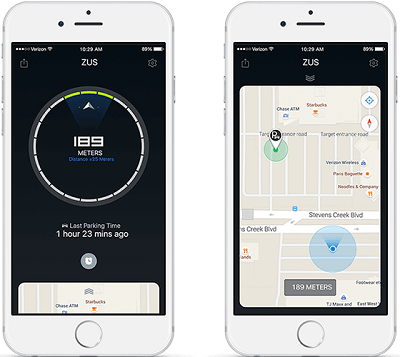
When travelling outside, you must park the car and go to visit some places. Generally, if your trip is in a peak tourist season, the parking lot would be full of cars and you may find your own car with much difficulties, especially when there are many similar machines. As a smart car locator, ZUS can help you fix your need at that time. Get ZUS app on phone and connect to ZUS device. As you open the ZUS app, you will be guided back to your car. Besides, it also supports to charge two devices in the car at the same time if your smartphones runs out of battery on trip.
More Info:
Android 4.3 or newer is a must since the app connects to the Zus device through Bluetooth 4.0.
Which Android app is the best? It depends. You can give your option according to different situations. Anyway, do forget to download and install one before the journey.
